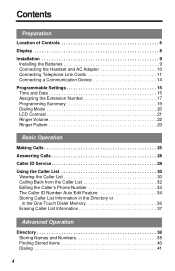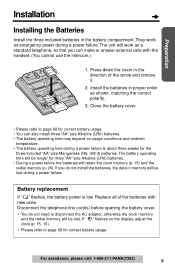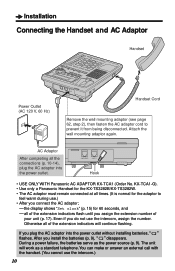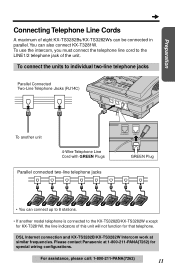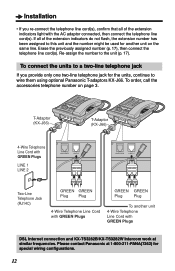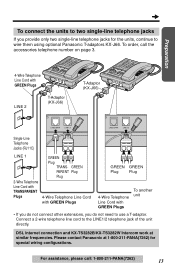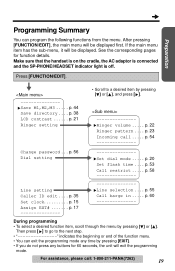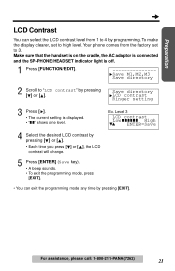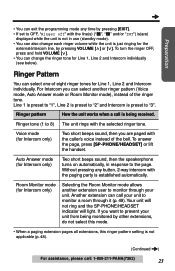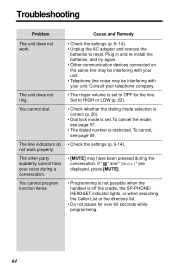Panasonic KX-TS3282B Support Question
Find answers below for this question about Panasonic KX-TS3282B.Need a Panasonic KX-TS3282B manual? We have 1 online manual for this item!
Question posted by ghacem on December 20th, 2013
Why Kx=ts3282bxw Work Good With 5 Set And 2 Line But With 6 Set Inercom Don't?
The person who posted this question about this Panasonic product did not include a detailed explanation. Please use the "Request More Information" button to the right if more details would help you to answer this question.
Current Answers
Answer #1: Posted by TommyKervz on December 20th, 2013 11:29 PM
Greetings. Do forward an email regaiding this using the contact form here for the best advice on this.
Related Panasonic KX-TS3282B Manual Pages
Similar Questions
Once You Plug The Recommended Head Set In The Hand Set No Longer Works
I have a panasonice kx-ts3282b and i bought the head set kx-tca60. I like the head set the problem i...
I have a panasonice kx-ts3282b and i bought the head set kx-tca60. I like the head set the problem i...
(Posted by thetaxadvanatge 8 years ago)
How To Set Timed Call Forwarding On Panasonic Kx-dt333
(Posted by convisi 10 years ago)
How To Set How Many Rings On Panasonic Kx-dt343 Phone
(Posted by lelaur 10 years ago)
Boss & Secretery Phone Cordless, 2 Line
Please provide the panasonic model No. which can works as boos/secretery, cordless 2 line phone sy...
Please provide the panasonic model No. which can works as boos/secretery, cordless 2 line phone sy...
(Posted by gksaibaba 10 years ago)
I Have Kx-ts3282bxw And With Line 2, I Wish To Have Parallel Line Of Fax..please
Please advise if I can do this. Can my phone distinguish between a voice call or a data call and acc...
Please advise if I can do this. Can my phone distinguish between a voice call or a data call and acc...
(Posted by puneet23671 12 years ago)