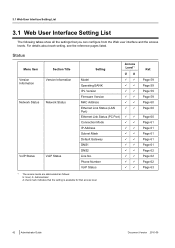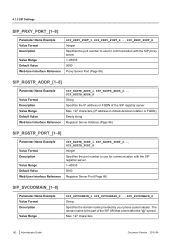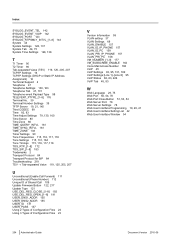Panasonic KXTGP500 Support Question
Find answers below for this question about Panasonic KXTGP500 - SIP CORDLESS PHONE.Need a Panasonic KXTGP500 manual? We have 2 online manuals for this item!
Question posted by mariei on September 9th, 2011
Default Login Information For Web Interface?
I just got a Panasonic KX-TGP500 and would like to program it using the web interface. I have some instructions and have turned on the embedded web feature and attempted to login to the IP address, however I do not know the login information. Does anyone know this information?
Current Answers
Related Panasonic KXTGP500 Manual Pages
Similar Questions
I Have A Cordless Phone By Panasonic (kx-tg6572) The Message Keeps Showing Up To
I have a Panasonic cordless phone (KX-TG6572) The message shows up to check new voice mail messages ...
I have a Panasonic cordless phone (KX-TG6572) The message shows up to check new voice mail messages ...
(Posted by eaglemecarl2 6 years ago)
Can We Use Kxtgp500 Cordless... With Kxta624 System
(Posted by antjam577 9 years ago)
Factory Reset
how can a proviede a factory reset on a panasonic KX-TGP 500 form the Phone menu there is option but...
how can a proviede a factory reset on a panasonic KX-TGP 500 form the Phone menu there is option but...
(Posted by advanesch 10 years ago)
Cordless Phone/fax
Why is it that the cordless phone won't charge? I haven't been able to use it. The speaker phone wor...
Why is it that the cordless phone won't charge? I haven't been able to use it. The speaker phone wor...
(Posted by mariafebles 11 years ago)
I Need A Cordless Phone That Is Compatible With A Panasonic Vb-44030
I need a cordless phone that is compatible with vb-44030 that can be use by the attendent
I need a cordless phone that is compatible with vb-44030 that can be use by the attendent
(Posted by rhenderson 11 years ago)