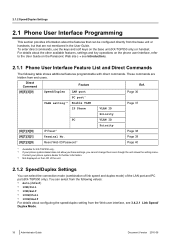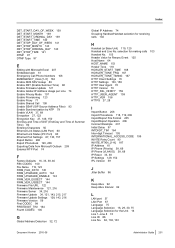Panasonic KXTGP500 Support Question
Find answers below for this question about Panasonic KXTGP500 - SIP CORDLESS PHONE.Need a Panasonic KXTGP500 manual? We have 2 online manuals for this item!
Question posted by advanesch on April 28th, 2014
Factory Reset
how can a proviede a factory reset on a panasonic KX-TGP 500 form the Phone menu there is option but does not work
Current Answers
Answer #1: Posted by waelsaidani1 on April 28th, 2014 11:09 AM
Hello refer to page to 4 to 5 of the admin guide here: http://literature.schmoozecom.com/Phones/Userguides/PanasonicKX-TGP500/Admin-Guide/Panasonic-KX-TGP500-Admin-Guide.pdf
Related Panasonic KXTGP500 Manual Pages
Similar Questions
I Have A Cordless Phone By Panasonic (kx-tg6572) The Message Keeps Showing Up To
I have a Panasonic cordless phone (KX-TG6572) The message shows up to check new voice mail messages ...
I have a Panasonic cordless phone (KX-TG6572) The message shows up to check new voice mail messages ...
(Posted by eaglemecarl2 6 years ago)
Panasonic Cordless Phone Troubleshooting Kx-tga246w. No Dial Tone
When TALK button is pressed, I get no dial tone. Phone emits 3 short beeps and phone window says, "n...
When TALK button is pressed, I get no dial tone. Phone emits 3 short beeps and phone window says, "n...
(Posted by Douglldo 9 years ago)
Can We Use Kxtgp500 Cordless... With Kxta624 System
(Posted by antjam577 9 years ago)
Need Help With My Panasonic Kx-tg4733b Cordless Phone System.
my panasonic KX-TG4733B cordless phone system. When I try to make a call I get the message of, NO LI...
my panasonic KX-TG4733B cordless phone system. When I try to make a call I get the message of, NO LI...
(Posted by Anonymous-144991 9 years ago)
Panasonic Cordless Phone - Kx Tg 4744
I Bought A Panasonic Kx -tg 4744 Dect 6.0 Cordless Phone . Even Though The Caller Id Function Is Act...
I Bought A Panasonic Kx -tg 4744 Dect 6.0 Cordless Phone . Even Though The Caller Id Function Is Act...
(Posted by PKSSRIDHARAN 10 years ago)