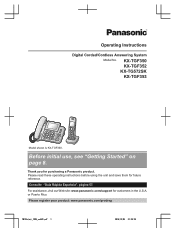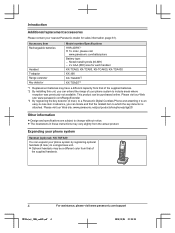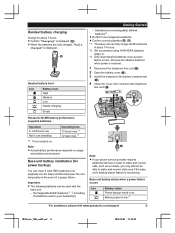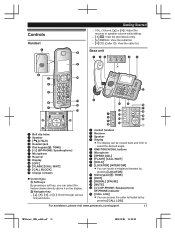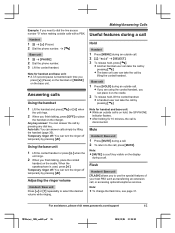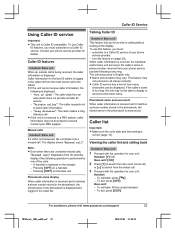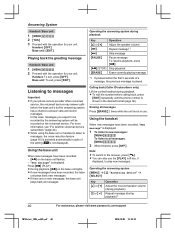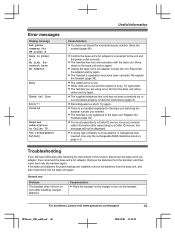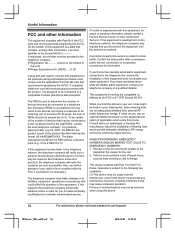Panasonic KX-TGF353N Support Question
Find answers below for this question about Panasonic KX-TGF353N.Need a Panasonic KX-TGF353N manual? We have 1 online manual for this item!
Question posted by cpickleb on May 31st, 2017
Can't Get Phone Call On Phone
My electricity went out and now the phone want come on, what can I do
Current Answers
Related Panasonic KX-TGF353N Manual Pages
Similar Questions
Remote Voicemail Access
universal code for remote access to voice mail on phone
universal code for remote access to voice mail on phone
(Posted by bernie721bw 6 years ago)
Range
What is the range for these phones? I have a fairly large house & would like to know if they'll ...
What is the range for these phones? I have a fairly large house & would like to know if they'll ...
(Posted by jenferdawn 8 years ago)
Caller Id
My caller ID display on the phone and spoken caller ID in addition to missed calls notifications hav...
My caller ID display on the phone and spoken caller ID in addition to missed calls notifications hav...
(Posted by avasavada 11 years ago)
Kx-ts4300 Dropping Volume On Speaker Phone During Use.
I have had this problem since I first purchased this phone. I returned the first instrument for the ...
I have had this problem since I first purchased this phone. I returned the first instrument for the ...
(Posted by bmilligan11 13 years ago)
Panasonic Easa Phone Kx-t3280 Lights Are All Blinking
(Posted by oldoldoldtoo 13 years ago)