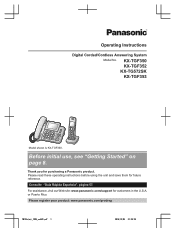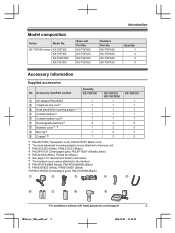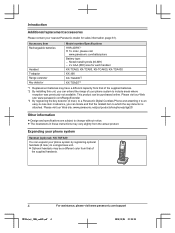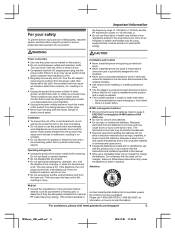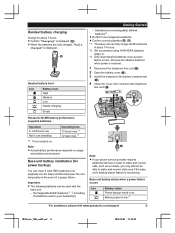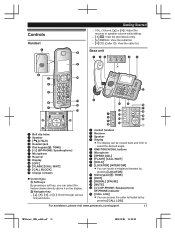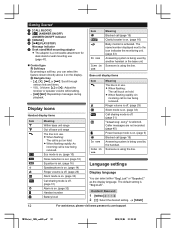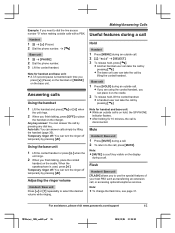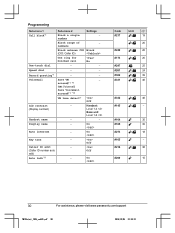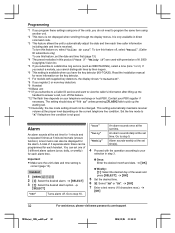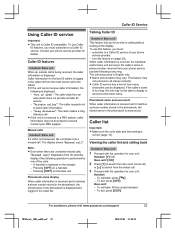Panasonic KX-TGF353N Support Question
Find answers below for this question about Panasonic KX-TGF353N.Need a Panasonic KX-TGF353N manual? We have 1 online manual for this item!
Question posted by jenferdawn on December 17th, 2015
Range
Current Answers
Answer #1: Posted by kcmjr on December 18th, 2015 12:32 AM
For example, I have a similar model of Panasonic phone in my home. It's 2 story and the base unit is in the kitchen on the 2nd floor. I live on a ranch in the mountains so my property is large. I can walk the equivalent of 1 to 2 houses distance and still get signal. Results will vary depending on the factors I previously noted.
Also, some phones allow addition of an external base unit antenna. Mounting this on the roof can get you lots of range.
The user guide is here if you would like to read it. ftp://ftp.panasonic.com/telephone/kxtg572sk/kx-tg572sk_tgf35x.pdf
I'm having trouble loading the PDF (I'm on satelite and over my limit so it's really slow...). I expect that this phone doesn't have external hookups for an antenna since I can't locate any information specific to it.
Check out the reviews at Amazon for more info:http://www.amazon.com/Panasonic-KXTGF353N
Licenses & Certifications: Microsoft, Cisco, VMware, Novell, FCC RF & Amateur Radio licensed.
Related Panasonic KX-TGF353N Manual Pages
Similar Questions
My electricity went out and now the phone want come on, what can I do
I am trying to change the name on the phone from the previous person that worked here. When the phon...
We just moved into a new house. There is an intercom door bell in place using a Panasonic Advanced H...