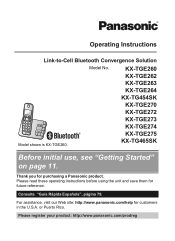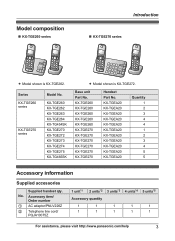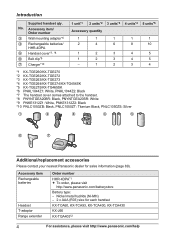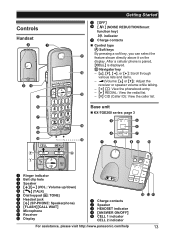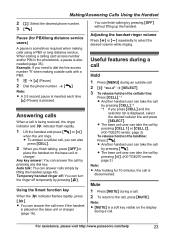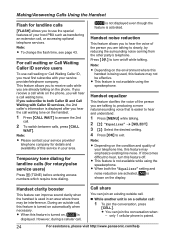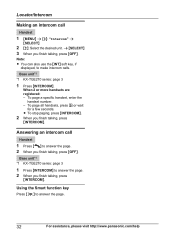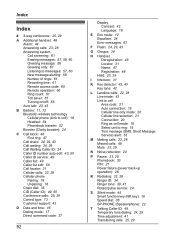Panasonic KX-TGE263S Support Question
Find answers below for this question about Panasonic KX-TGE263S.Need a Panasonic KX-TGE263S manual? We have 1 online manual for this item!
Question posted by SUEBABB on June 24th, 2015
Kx-tge263 How Do You Stop Noise Reduction Icon From Flashing
Cordless Phone Has A Noise Reduction Icon That Keeps Flashing - If I Press The Keep #302 Shows On Screen - How Do I Delete That?
Current Answers
Answer #1: Posted by TechSupport101 on June 24th, 2015 11:56 PM
See page 12 or 24 on the Owner's Manual here for assistance with configuring the noise reduction feature on the cordless phone model.
Related Panasonic KX-TGE263S Manual Pages
Similar Questions
Kx-tge270 How Do You Stop Noise Reduction Icon From Flashing
(Posted by texasmike47783 2 years ago)
New Kx-tge260 System.
I plugged the system in and charged units. I get a dial tone and can call out on all handsets, but t...
I plugged the system in and charged units. I get a dial tone and can call out on all handsets, but t...
(Posted by cmoore1208 8 years ago)
Kx-tge263 - Records 'answer' When Caller Hangs Up Without Leaving Message.
KX-TGE263 - Records answer when caller hangs up without leaving message. Verizon "Operator" msg "Ple...
KX-TGE263 - Records answer when caller hangs up without leaving message. Verizon "Operator" msg "Ple...
(Posted by pjschuck 8 years ago)
My Kx-tg2740 All The Lights Are Flashing And The Unit Does Not Respond
(Posted by Anonymous-59638 12 years ago)