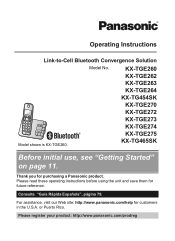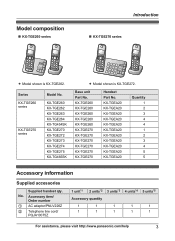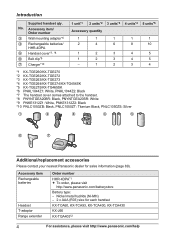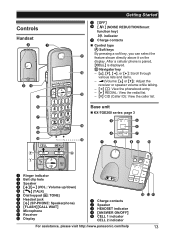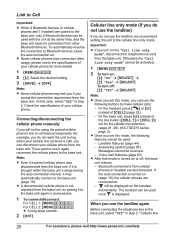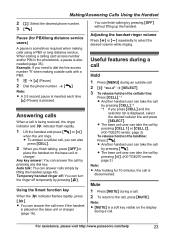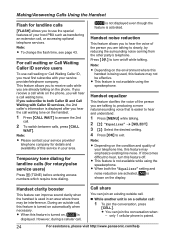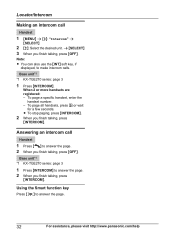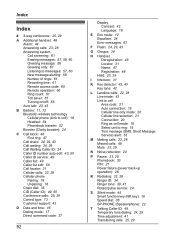Panasonic KX-TGE263S Support Question
Find answers below for this question about Panasonic KX-TGE263S.Need a Panasonic KX-TGE263S manual? We have 1 online manual for this item!
Question posted by texasmike47783 on February 16th, 2022
Kx-tge270 How Do You Stop Noise Reduction Icon From Flashing
The person who posted this question about this Panasonic product did not include a detailed explanation. Please use the "Request More Information" button to the right if more details would help you to answer this question.
Current Answers
Answer #1: Posted by SonuKumar on February 17th, 2022 8:14 AM
Please respond to my effort to provide you with the best possible solution by using the "Acceptable Solution" and/or the "Helpful" buttons when the answer has proven to be helpful.
Regards,
Sonu
Your search handyman for all e-support needs!!
Related Panasonic KX-TGE263S Manual Pages
Similar Questions
Kx-tge263 - Records 'answer' When Caller Hangs Up Without Leaving Message.
KX-TGE263 - Records answer when caller hangs up without leaving message. Verizon "Operator" msg "Ple...
KX-TGE263 - Records answer when caller hangs up without leaving message. Verizon "Operator" msg "Ple...
(Posted by pjschuck 8 years ago)
Display Problem For Panasonic Cordless Phone
MY Panasonic cordless phone displays nothing except the back light
MY Panasonic cordless phone displays nothing except the back light
(Posted by heyarun 8 years ago)
Kx-tge263 How Do You Stop Noise Reduction Icon From Flashing
Cordless Phone Has A Noise Reduction Icon That Keeps Flashing - If I Press The Keep #302 Shows On Sc...
Cordless Phone Has A Noise Reduction Icon That Keeps Flashing - If I Press The Keep #302 Shows On Sc...
(Posted by SUEBABB 8 years ago)
Panasonic Cordless Phone Fcc Id Acj96nkx-tga930
I recently bought a used set of 3 Panasonic cordless phones with chargers nd adapter included at a 2...
I recently bought a used set of 3 Panasonic cordless phones with chargers nd adapter included at a 2...
(Posted by speedyhutt 9 years ago)