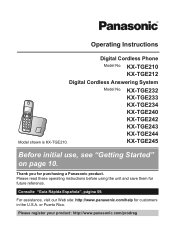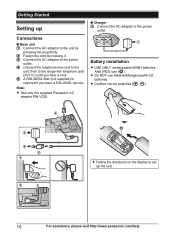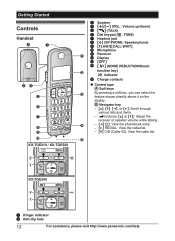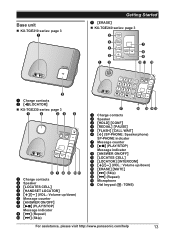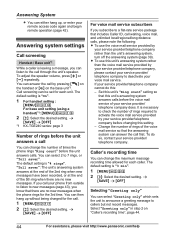Panasonic KX-TGE245B Support Question
Find answers below for this question about Panasonic KX-TGE245B.Need a Panasonic KX-TGE245B manual? We have 1 online manual for this item!
Question posted by miller50 on January 28th, 2016
Panasonic Cordless Phone Issue
KX-TGEA20B phone says please lift up and try again. Can't do anything with it to clear.Also one handset says insert battery even though it has batteries installed.ThanksJeff
Current Answers
Answer #1: Posted by TommyKervz on January 29th, 2016 5:24 AM
A handset button was pressed while the handset was on the base unit or charger. Lift the handset and press the button again.
Related Panasonic KX-TGE245B Manual Pages
Similar Questions
We Boughta New Cordless Panasonic Kx-tgc220 My Problem Is That I Can Get Phone C
(Posted by Anonymous-163468 6 years ago)
Phone Says New Voice Mail And There Isn't One.
How to I get the phone to stop blinking and the screen telling me that there's a New Voice Mail and ...
How to I get the phone to stop blinking and the screen telling me that there's a New Voice Mail and ...
(Posted by tonicollins 10 years ago)
My Phone Says Ringer Off (2)
How Do I Turn Ringer On
I have the Panasonic TGA542M phone and one extension phone. I have hooked up Magic Jack and when cal...
I have the Panasonic TGA542M phone and one extension phone. I have hooked up Magic Jack and when cal...
(Posted by cajacobson1 10 years ago)
Dect 6.0 Kx-tg9341t Phone Says The Mailbox Is Full...no Messages There?
I don't know how to access the phone to delete some messages that are evidently cloggin up my mailbo...
I don't know how to access the phone to delete some messages that are evidently cloggin up my mailbo...
(Posted by pkennedy 12 years ago)