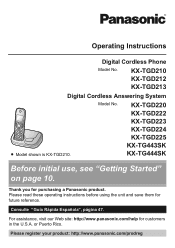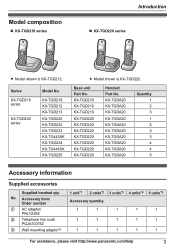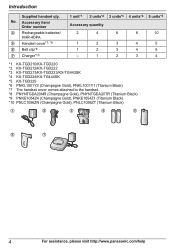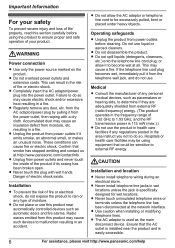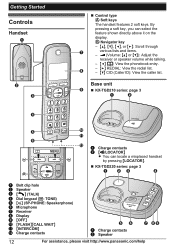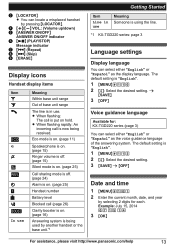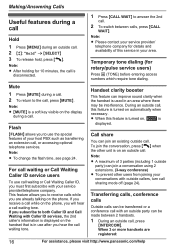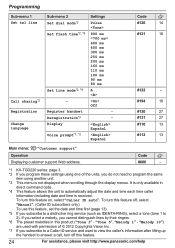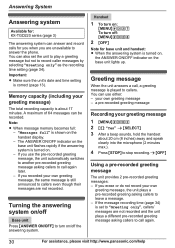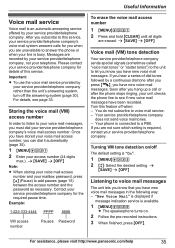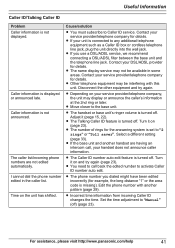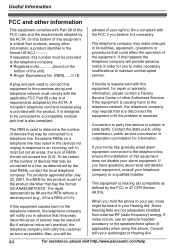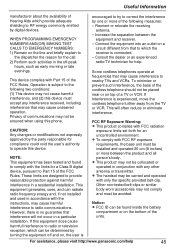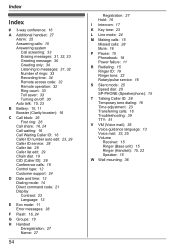Panasonic KX-TGD222N Support Question
Find answers below for this question about Panasonic KX-TGD222N.Need a Panasonic KX-TGD222N manual? We have 1 online manual for this item!
Question posted by pmusgrave13 on October 28th, 2014
Person Can't Hear Me When I Call
I have multiple handsets with my panasonic kxtgd220. When I make a call, the person cannot hear me using any of the handsets. Def. not on mute
Current Answers
Related Panasonic KX-TGD222N Manual Pages
Similar Questions
I Need An Instruction Manual For My Panasonic Phone Kx-tgd222
I have a Panasonic phone model KX-TGD222 and no idea how to set it up. I can't download the manual f...
I have a Panasonic phone model KX-TGD222 and no idea how to set it up. I can't download the manual f...
(Posted by hauserpress 8 years ago)
How To Stop The First Ring On Call Blocker.
Please explain exactly where and how to stop the first ring on a call that is blocked. I have read t...
Please explain exactly where and how to stop the first ring on a call that is blocked. I have read t...
(Posted by nikikobe 8 years ago)
How Expand Panasonic Cordless Phones Kx-tg9341t
(Posted by laujonknk 10 years ago)
How Do You Turn Off The Ring On The Base Of Cordless Phone Kx-tga226b?
(Posted by nancynurse43 11 years ago)
Manual For Cordless Phone Kx-tg6511em Please
Do you have the above manual please?
Do you have the above manual please?
(Posted by Diane5590 12 years ago)