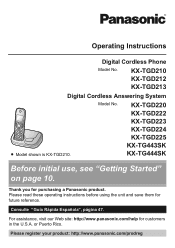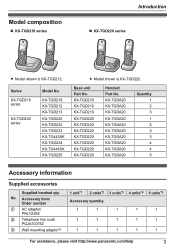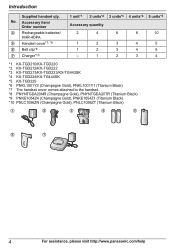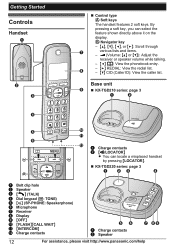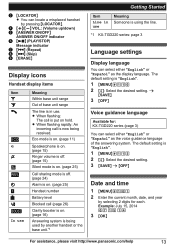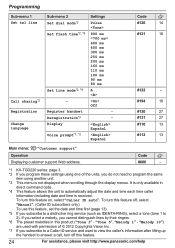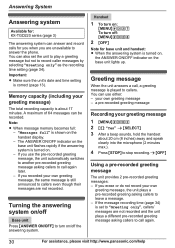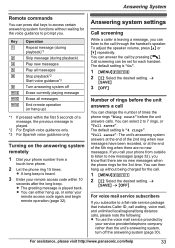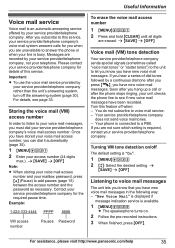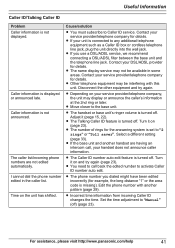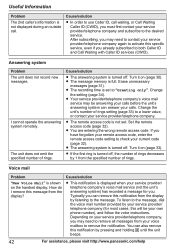Panasonic KX-TGD222N Support Question
Find answers below for this question about Panasonic KX-TGD222N.Need a Panasonic KX-TGD222N manual? We have 1 online manual for this item!
Question posted by nikikobe on October 15th, 2015
How To Stop The First Ring On Call Blocker.
Please explain exactly where and how to stop the first ring on a call that is blocked. I have read the manual but still unclear how do stop the first ring. Please help. I will need to know step by step please.Thank you, PattiP.S. The phone set that I actually have is KX-TGD220
Current Answers
Answer #1: Posted by TechSupport101 on October 15th, 2015 3:21 AM
Hi. If the manual is not found very clear, then I would suggest you reach out to Panasonic's CS from here to avail a personalized supped.
Related Panasonic KX-TGD222N Manual Pages
Similar Questions
Cordless Phone Does Not Ring When There Is An Incoming Call
Question: Panasonic TGA939T Cordless Phone no longer rings when there is an incoming call. How do yo...
Question: Panasonic TGA939T Cordless Phone no longer rings when there is an incoming call. How do yo...
(Posted by sbramante 8 years ago)
I Need An Instruction Manual For My Panasonic Phone Kx-tgd222
I have a Panasonic phone model KX-TGD222 and no idea how to set it up. I can't download the manual f...
I have a Panasonic phone model KX-TGD222 and no idea how to set it up. I can't download the manual f...
(Posted by hauserpress 8 years ago)
Display Problem For Panasonic Cordless Phone
MY Panasonic cordless phone displays nothing except the back light
MY Panasonic cordless phone displays nothing except the back light
(Posted by heyarun 8 years ago)
Panasonic Cordless Phone Fcc Id Acj96nkx-tga930
I recently bought a used set of 3 Panasonic cordless phones with chargers nd adapter included at a 2...
I recently bought a used set of 3 Panasonic cordless phones with chargers nd adapter included at a 2...
(Posted by speedyhutt 9 years ago)
Ref: Kx-tg9341t, Dect6.0 Cordless Phone
Hi, Ref: KX-TG9341T, DECT6.0 Cordless Phone My Phone is now working and when I connect with mail, ...
Hi, Ref: KX-TG9341T, DECT6.0 Cordless Phone My Phone is now working and when I connect with mail, ...
(Posted by manis 13 years ago)