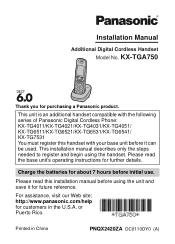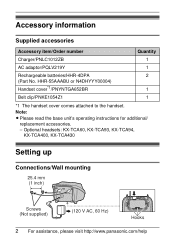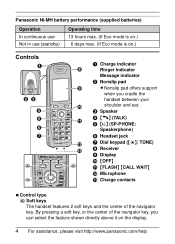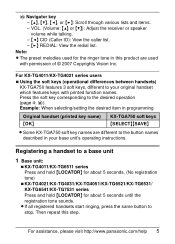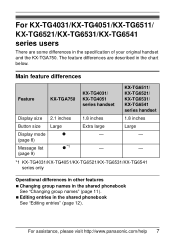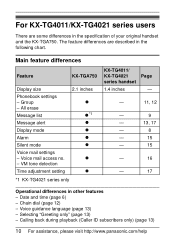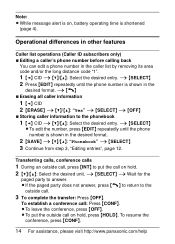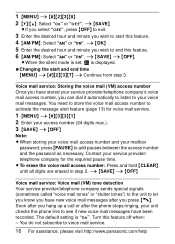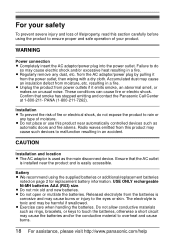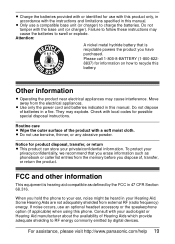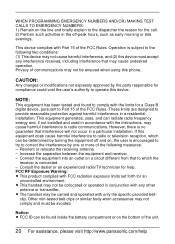Panasonic KXTGA750 Support Question
Find answers below for this question about Panasonic KXTGA750 - DIGITAL CORDLESS HANDSET.Need a Panasonic KXTGA750 manual? We have 1 online manual for this item!
Question posted by eleimott on October 6th, 2012
Get A Busy Signal When I Try To Answer Incoming Calls
My KXTGA750 dual handset will sometimes not allow me to answer and incoming call. I get a busy signal when I pick it up and push the talk button, end up cutting the person off and have to call back.
The voice identifies the caller and I see it on the handset, but when I try to answer it says "busy". This happens on both handsets
Current Answers
Related Panasonic KXTGA750 Manual Pages
Similar Questions
Bell Icon
When receiving a call a bell with a line through it appears on the lower left corner of screen. what...
When receiving a call a bell with a line through it appears on the lower left corner of screen. what...
(Posted by thebige 8 years ago)
I Have This Same Issue, Getting A Busy Signal When Trying To Answer Calls. Were
you able to resolve it? I would be so grateful for a solution.
you able to resolve it? I would be so grateful for a solution.
(Posted by manofaltes 8 years ago)
How Can I Install Calling Numbers In My Panasonic Phone Kx-tg7871 Phone? I Am 89
Am 89 Years Of Age And Need To Install Calling Numbers In My Panasonic Phone Kx-tg7871. Manual Very ...
Am 89 Years Of Age And Need To Install Calling Numbers In My Panasonic Phone Kx-tg7871. Manual Very ...
(Posted by glw50 8 years ago)
How To Find Previous Call In Panasonic Advanced Hybrid System Kx-t7730
how to find previous call in panasonic advanced hybrid system kx-t7730
how to find previous call in panasonic advanced hybrid system kx-t7730
(Posted by erikamaetejada16 10 years ago)
All Ofmy Phones (6) Say 'line In Use' However. All Are Accounted For None In Use
(Posted by ksbrown141 12 years ago)