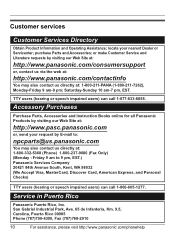Panasonic KX-TGA670B Support Question
Find answers below for this question about Panasonic KX-TGA670B - Cordless Extension Handset.Need a Panasonic KX-TGA670B manual? We have 1 online manual for this item!
Question posted by Kripkee on October 18th, 2012
Dropped Calls.
I have 4 KX-TGA670B handsets connected to a KX-TG6702B base unit. One of the handsets persistently drops calls. The others do not. The one that drops calls is not the one farthest from the base unit. When the call is dropped, there is an audible click. What can I do?
Current Answers
Related Panasonic KX-TGA670B Manual Pages
Similar Questions
How To Add Extra Handsets To Panasonic Cordless Phone Kx-tg9341t
(Posted by bngrev 10 years ago)
How Do You Turn Off The Ring On The Base Of Cordless Phone Kx-tga226b?
(Posted by nancynurse43 11 years ago)
Phone Only Rings 3 Times
How do I get the phone to ring more than 3 times - can't get to the handset that fast
How do I get the phone to ring more than 3 times - can't get to the handset that fast
(Posted by ynep 11 years ago)
Handset Busy
handset rings but will not answer, says "handset busy"
handset rings but will not answer, says "handset busy"
(Posted by jimhargis65630 11 years ago)
Manual For Cordless Phone Kx-tg6511em Please
Do you have the above manual please?
Do you have the above manual please?
(Posted by Diane5590 12 years ago)