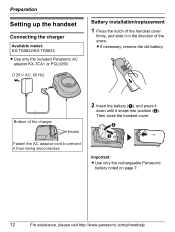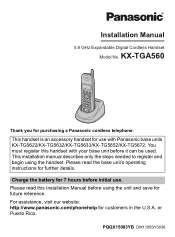Panasonic KX-TGA560B Support Question
Find answers below for this question about Panasonic KX-TGA560B - Cordless Extension Handset.Need a Panasonic KX-TGA560B manual? We have 2 online manuals for this item!
Question posted by jajohnson8 on January 5th, 2013
Handsets Not Connecting To Base
Handset does not connect to base; states the system is busy and get closer to base even though I am next to base. Can not answer a call when this message is being displayed.
Current Answers
Related Panasonic KX-TGA560B Manual Pages
Similar Questions
How To Add Extra Handsets To Panasonic Cordless Phone Kx-tg9341t
(Posted by bngrev 10 years ago)
Only Rings Once.
Incoming calls on both handsets only ring one time......then nothing. My daughter asks why I hung up...
Incoming calls on both handsets only ring one time......then nothing. My daughter asks why I hung up...
(Posted by maggicat 10 years ago)
How Do You Turn Off The Ring On The Base Of Cordless Phone Kx-tga226b?
(Posted by nancynurse43 11 years ago)
Phone Goes Dead
my panasonic phone # kx-tga560b suddenly goes dead when I am talking--why?
my panasonic phone # kx-tga560b suddenly goes dead when I am talking--why?
(Posted by stevesmith217 11 years ago)
Phones Won't Hold Charge For Long And Go Dead When I Press Talk Button To Answer
see above. Thanks!
see above. Thanks!
(Posted by tgiller 12 years ago)