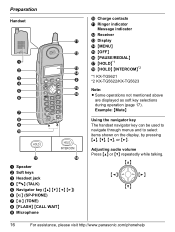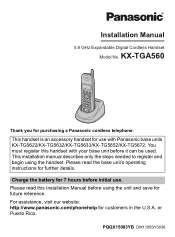Panasonic KX-TGA560B Support Question
Find answers below for this question about Panasonic KX-TGA560B - Cordless Extension Handset.Need a Panasonic KX-TGA560B manual? We have 2 online manuals for this item!
Question posted by tgiller on November 9th, 2011
Phones Won't Hold Charge For Long And Go Dead When I Press Talk Button To Answer
see above. Thanks!
Current Answers
Related Panasonic KX-TGA560B Manual Pages
Similar Questions
Panasonic Phones Kx-tge232 I Got Today Problems!
Panasonic phones KX-TGE232 I Got today don't dial the same numbers i punch into it?
Panasonic phones KX-TGE232 I Got today don't dial the same numbers i punch into it?
(Posted by miktx 8 years ago)
Panasonic Cordless Phone Won't Hold Charge
(Posted by Shaboha 9 years ago)
Phone Goes Dead
my panasonic phone # kx-tga560b suddenly goes dead when I am talking--why?
my panasonic phone # kx-tga560b suddenly goes dead when I am talking--why?
(Posted by stevesmith217 11 years ago)
Not Holding Charge
have dropped the handset several times and now it will abruptly lose its charge and stop working. Th...
have dropped the handset several times and now it will abruptly lose its charge and stop working. Th...
(Posted by eileenh86701 11 years ago)
Manule For Panasonic Phone Kx-tg6645
i need a users manule for my panasonic phones KX-TG6645
i need a users manule for my panasonic phones KX-TG6645
(Posted by stl2colorado 12 years ago)