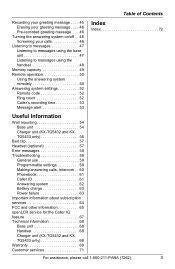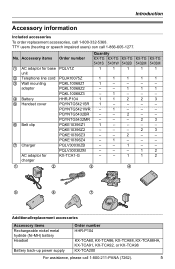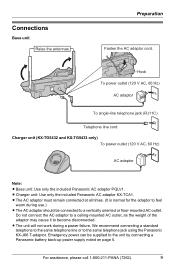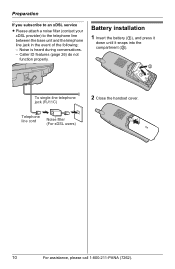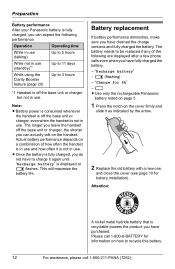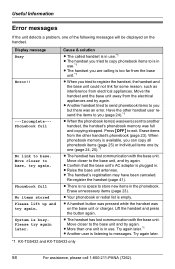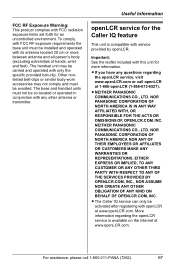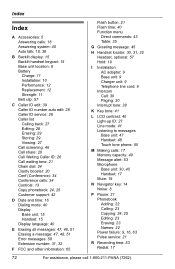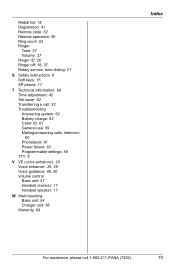Panasonic KXTGA542M Support Question
Find answers below for this question about Panasonic KXTGA542M - HS5422/23/32/33/52M.Need a Panasonic KXTGA542M manual? We have 1 online manual for this item!
Question posted by sriramkaramcheti on January 23rd, 2013
Specifications For The Power Supply Of Base Unit
The person who posted this question about this Panasonic product did not include a detailed explanation. Please use the "Request More Information" button to the right if more details would help you to answer this question.
Current Answers
Related Panasonic KXTGA542M Manual Pages
Similar Questions
Kxtga542m Which Makes A Set
I own KXTGA542M set, and I inherited another one from my daughter. All six units got mixed up during...
I own KXTGA542M set, and I inherited another one from my daughter. All six units got mixed up during...
(Posted by anjon2 8 years ago)
How Do You Set Up Message On Base Unit
How do you set up a recorded message for callers on the base unit of a Panasonic Base Phone
How do you set up a recorded message for callers on the base unit of a Panasonic Base Phone
(Posted by suzannewiss 9 years ago)
The Base Unit Does Not Power Up Even After Connecting The Ac To The Power Outlet
The base unit does not power up even after connecting the AC to the power outlet. KXTG7531 - I trie...
The base unit does not power up even after connecting the AC to the power outlet. KXTG7531 - I trie...
(Posted by dajallen 11 years ago)
Panasonic Kx-tg6641 Base Unit Not Working
panasonic kx-tg6641 base unit not working when i place my handset on it it shows charging and also b...
panasonic kx-tg6641 base unit not working when i place my handset on it it shows charging and also b...
(Posted by rp2605 11 years ago)
Base Unit Answering System
We have the panasonic KX-TG7624 model and we are not using a phone line, but a cell phone only. Can ...
We have the panasonic KX-TG7624 model and we are not using a phone line, but a cell phone only. Can ...
(Posted by ldbbeth 12 years ago)