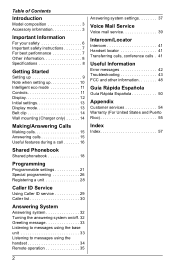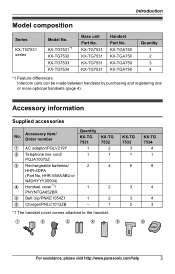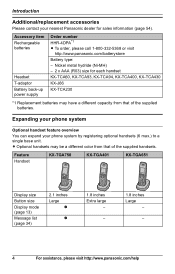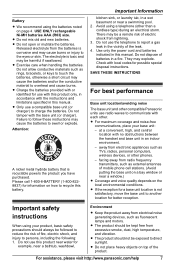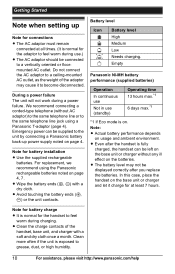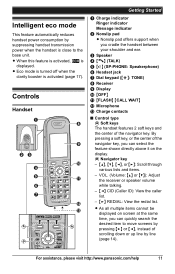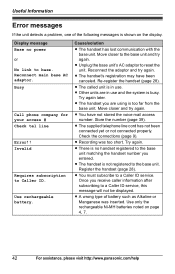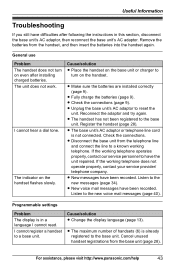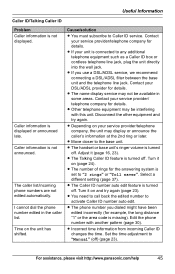Panasonic KXTG7531 Support Question
Find answers below for this question about Panasonic KXTG7531 - EXP CORDLESS PH/ANS SYS.Need a Panasonic KXTG7531 manual? We have 1 online manual for this item!
Question posted by dajallen on January 16th, 2013
The Base Unit Does Not Power Up Even After Connecting The Ac To The Power Outlet
The base unit does not power up even after connecting the AC to the power outlet.
KXTG7531 - I tried to reset the device as suggested, but still not luck.
Current Answers
Related Panasonic KXTG7531 Manual Pages
Similar Questions
How Do You Set Up Message On Base Unit
How do you set up a recorded message for callers on the base unit of a Panasonic Base Phone
How do you set up a recorded message for callers on the base unit of a Panasonic Base Phone
(Posted by suzannewiss 9 years ago)
No Display On My Base Unit; No Connexion Between Handsets And Base Unit
Note that I tried registering the handset to base unit, without success. Virgile
Note that I tried registering the handset to base unit, without success. Virgile
(Posted by virgilebuffoni 9 years ago)
Turn Off Talking Caller I'd At The Base Unit.
Can you turn off the talking caller I'd at the base unit?
Can you turn off the talking caller I'd at the base unit?
(Posted by joylandry 10 years ago)
Panasonic Kx-tg6641 Base Unit Not Working
panasonic kx-tg6641 base unit not working when i place my handset on it it shows charging and also b...
panasonic kx-tg6641 base unit not working when i place my handset on it it shows charging and also b...
(Posted by rp2605 11 years ago)