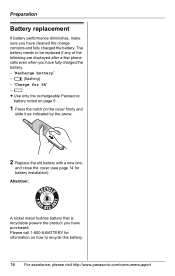Panasonic KXTGA248S Support Question
Find answers below for this question about Panasonic KXTGA248S - 2.4G HS FOR TG2480S.Need a Panasonic KXTGA248S manual? We have 1 online manual for this item!
Question posted by stevesmorol on July 1st, 2011
Want To Purchase Similar Phone
I have a kxtga 246w phone set. What model replaced this one.
Thank you
Current Answers
Related Panasonic KXTGA248S Manual Pages
Similar Questions
I Want My My Phone To Sound When I Have A Message...??
When I have a new message, my phone blinks, but does not sound. How do I make it sound?
When I have a new message, my phone blinks, but does not sound. How do I make it sound?
(Posted by cmandtpr 9 years ago)
Us Purchased Tg4771b Phone Will It Be Support In India
Hi, can any one please answer my question. For buying US Purchased TG4771B phone will it be support ...
Hi, can any one please answer my question. For buying US Purchased TG4771B phone will it be support ...
(Posted by mailme2muru 9 years ago)
I Have Purchased This Phone. How Do I Recover Messages From It?
(Posted by pris 11 years ago)
My Cell Phone Is A Samsung Galaxy. I Can't Register To The Link2cell Phone Set.
I follow the instructions in the manual but just after I get the long beep a msg "error" flashes bri...
I follow the instructions in the manual but just after I get the long beep a msg "error" flashes bri...
(Posted by mewillems 12 years ago)
I Want To Store Phone Numbers Of People Who Call My Phone? (panasonic Kxtg7622)
I want to keep a list/record of people whocall my home. How can I do this? I believe it has to do wi...
I want to keep a list/record of people whocall my home. How can I do this? I believe it has to do wi...
(Posted by swordofthespirit63 12 years ago)