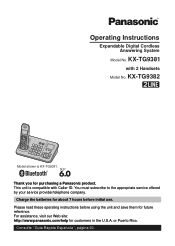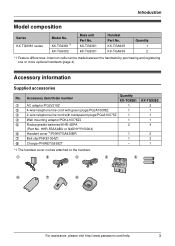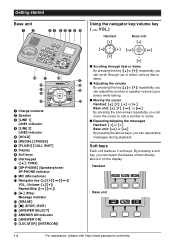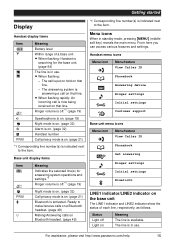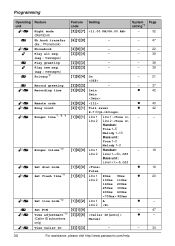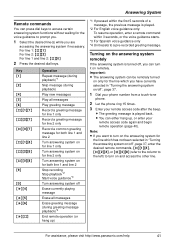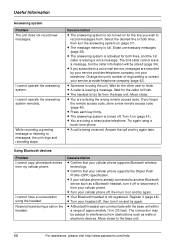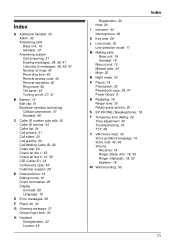Panasonic KX-TG9381T Support Question
Find answers below for this question about Panasonic KX-TG9381T.Need a Panasonic KX-TG9381T manual? We have 1 online manual for this item!
Question posted by fishert on December 15th, 2011
Recording A Message For The Answering Feature
How do you record a message for the answering system?
Current Answers
Related Panasonic KX-TG9381T Manual Pages
Similar Questions
Cannot Use Incoming Call Log Feature On Kx-t7433
I am unable to get the Second Display to appear by depressing the Shift key and am therefore unable ...
I am unable to get the Second Display to appear by depressing the Shift key and am therefore unable ...
(Posted by lisa70839 6 years ago)
We Need To Record Messages For The Answer Machine On Our Panasonic Kx T7730.
(Posted by info50815 8 years ago)
Transfer Contacts From Iphone To Panasonic Kx-tg9381 Telephone
I follow the instructions in the Panasonic maual & unable to transfer my contacts from my iPhone...
I follow the instructions in the Panasonic maual & unable to transfer my contacts from my iPhone...
(Posted by hrrca 9 years ago)
How Do I Transfer My Contacts On An Iphone To A Panasonic Telephone Kx-tg9381?
How do I transfer my contacts on an iPhone to a Panasonic Telephone KX-TG9381?
How do I transfer my contacts on an iPhone to a Panasonic Telephone KX-TG9381?
(Posted by hrrca 9 years ago)
Compatible With Iphone 4s?
Does this phone come without an answering machine and IS IT COMPATIBLE WITH THE IPHONE? Thanks
Does this phone come without an answering machine and IS IT COMPATIBLE WITH THE IPHONE? Thanks
(Posted by dbm5617 11 years ago)