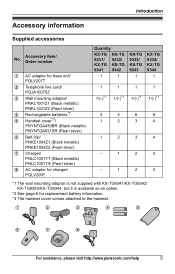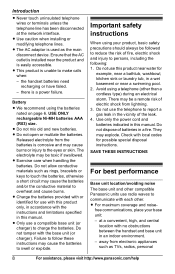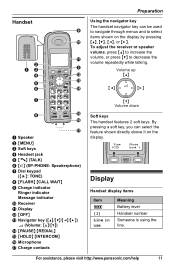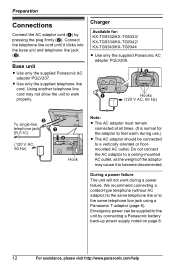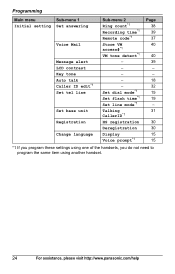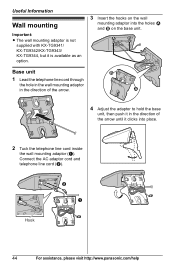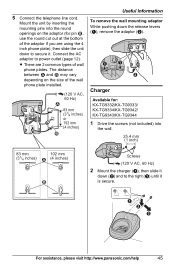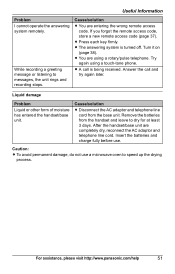Panasonic KX-TG9344T Support Question
Find answers below for this question about Panasonic KX-TG9344T - Cordless Phone - Metallic.Need a Panasonic KX-TG9344T manual? We have 1 online manual for this item!
Question posted by aracars2nv on July 14th, 2012
Kx-tg9471 With Fax On One Line (#2 Line)
How to set up to use second for calls and fax?
Current Answers
Related Panasonic KX-TG9344T Manual Pages
Similar Questions
I Need A User Manuel For Kx-tg9546b-2 Line 6 Phones [email protected]
(Posted by moefil01 9 years ago)
1 Handset Of Kxttga939doesnt Ring & Speakerphone No Longer Works, How Can I Fix?
Can I fix this 2 line cordless handset extension myself? How much should I pay for a new handset?
Can I fix this 2 line cordless handset extension myself? How much should I pay for a new handset?
(Posted by leslieseidenrdcde 11 years ago)
My Handsets Say Check Tel Line. The Phone Line Has Been Checked And Is Ok
All three of the handsets show the message check tel line. The phone company has checked the phone l...
All three of the handsets show the message check tel line. The phone company has checked the phone l...
(Posted by kaladem 11 years ago)
How Do I Add A Phone To My Kx-tg9344t Base?
(Posted by cberre 12 years ago)
Problem Sorting 'shared Phonebook' Details Into 'groups' On Kx-tg6512mb Phone
How do I sort my Address Book on my KX-TG6512MB cordless phone into "Groups" as referenced on Page 2...
How do I sort my Address Book on my KX-TG6512MB cordless phone into "Groups" as referenced on Page 2...
(Posted by ruthish11 12 years ago)