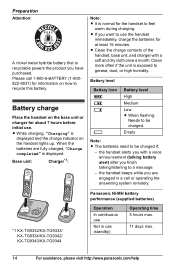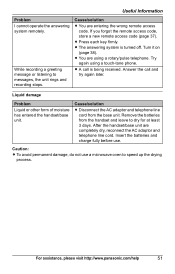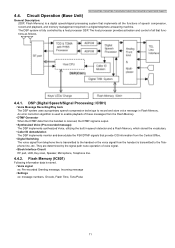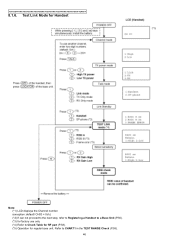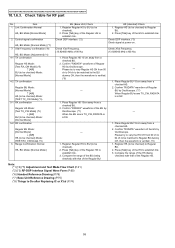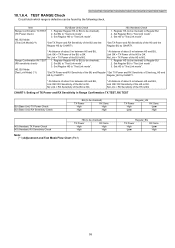Panasonic KX-TG9341T Support Question
Find answers below for this question about Panasonic KX-TG9341T - Cordless Phone - Metallic.Need a Panasonic KX-TG9341T manual? We have 2 online manuals for this item!
Question posted by amarula4me on May 16th, 2011
Link A Handset To A Base Unit Kx-tg9341t
The person who posted this question about this Panasonic product did not include a detailed explanation. Please use the "Request More Information" button to the right if more details would help you to answer this question.
Current Answers
Related Panasonic KX-TG9341T Manual Pages
Similar Questions
Base Unit Don't Work Properly.
Base unit don't work properly, but hands unit work. What is the problem?
Base unit don't work properly, but hands unit work. What is the problem?
(Posted by arasgarigh 3 years ago)
How To Register More Handsets With Base Unit Kx-tga101s
(Posted by vbgpMps 9 years ago)
Speaker Phone Will Not Shut Off Base Unit Kx-tg9341t
(Posted by amoet 10 years ago)
Static On Base Unit Of Phone While Talking On Hand Set
While talking on my Panasonic kx tg 9341t blips of static and echoes come from the base unit
While talking on my Panasonic kx tg 9341t blips of static and echoes come from the base unit
(Posted by alanv18 10 years ago)
Turn Off Ringer On Base Unit
How do I turn off the ringer on the base unit. Not the handset, but the unit. It disturbs my husband...
How do I turn off the ringer on the base unit. Not the handset, but the unit. It disturbs my husband...
(Posted by cp30 12 years ago)