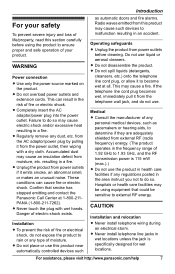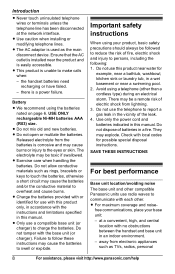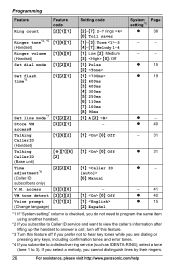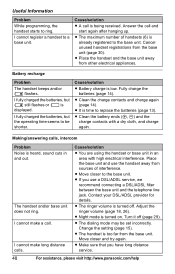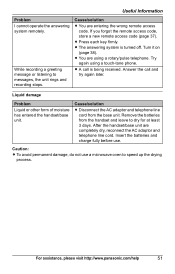Panasonic KX-TG9333T Support Question
Find answers below for this question about Panasonic KX-TG9333T - Cordless Phone - Metallic.Need a Panasonic KX-TG9333T manual? We have 1 online manual for this item!
Question posted by jofilkins on April 30th, 2012
I Can Not Get My Telephone To Ring How Do You Make It Ring On But Not Hear It?
The person who posted this question about this Panasonic product did not include a detailed explanation. Please use the "Request More Information" button to the right if more details would help you to answer this question.
Current Answers
Related Panasonic KX-TG9333T Manual Pages
Similar Questions
Panasonic Phones Kx-tge232 I Got Today Problems!
Panasonic phones KX-TGE232 I Got today don't dial the same numbers i punch into it?
Panasonic phones KX-TGE232 I Got today don't dial the same numbers i punch into it?
(Posted by miktx 8 years ago)
Problem Making Calls With Phone #kx-tga93it
there is a dial tone, but cannot make a call the phone just clicks like it is dialing and then the d...
there is a dial tone, but cannot make a call the phone just clicks like it is dialing and then the d...
(Posted by rskrueger844 10 years ago)
What Is The Best Cordless Panasonic Phone For A Person With Moderate Hearing Los
I am visually fine, but phone conversations on our existing phone are unclear and very frustrating t...
I am visually fine, but phone conversations on our existing phone are unclear and very frustrating t...
(Posted by clklemm 11 years ago)
Stuck Telephone Button
I have 2 telephones: Digital 900MHZ cordless and KX-TC1733B which work fine except that each has a n...
I have 2 telephones: Digital 900MHZ cordless and KX-TC1733B which work fine except that each has a n...
(Posted by brendalth 12 years ago)
Register The Product Phone Kx-tg6533
(Posted by vgrh 12 years ago)