Panasonic KXTG9331 Support Question
Find answers below for this question about Panasonic KXTG9331 - EXPANDABLE DIGITAL CORDLESS ANS SYS.Need a Panasonic KXTG9331 manual? We have 1 online manual for this item!
Question posted by alvester50 on March 3rd, 2012
Message Light Does Not Work.
I ha uverse and the message light will not work.
Current Answers
There are currently no answers that have been posted for this question.
Be the first to post an answer! Remember that you can earn up to 1,100 points for every answer you submit. The better the quality of your answer, the better chance it has to be accepted.
Be the first to post an answer! Remember that you can earn up to 1,100 points for every answer you submit. The better the quality of your answer, the better chance it has to be accepted.
Related Panasonic KXTG9331 Manual Pages
Expandable Digital Cordless Ans Sys - Page 1


... our website: http://www.panasonic.com/help for future reference. KX-TG9332 KX-TG9342
with 4 Handsets
Model No. This unit is KX-TG9331. Operating Instructions
Expandable Digital Cordless Answering System
Model No. Charge the batteries for about 7 hours before using the unit and save them for customers in the U.S.A. KX-TG9331 KX-TG9341...
Expandable Digital Cordless Ans Sys - Page 2
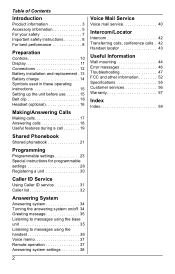
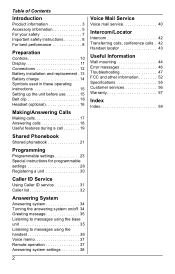
...
Voice Mail Service
Voice mail service 40
Intercom/Locator
Intercom 42 Transferring calls, conference calls . 42 Handset locator 43
Useful Information
Wall mounting 44 Error messages 46 Troubleshooting 47 FCC and other information 52 Specifications 55 Customer services 56 Warranty 57
Index
Index 59
Shared Phonebook
Shared phonebook 21
Programming
Programmable...
Expandable Digital Cordless Ans Sys - Page 3


... shown is KX-TG9334.
KX-TG9341 KX-TG9342 KX-TG9343 KX-TG9344
Base unit Part No. Introduction
Product information
Thank you for purchasing a new Panasonic digital cordless phone.
Notable differences between the models
KX-TG9331 series
Model No.
KX-TG9331 KX-TG9332 KX-TG9333 KX-TG9334
Base unit Part No. KX-TG9341...
Expandable Digital Cordless Ans Sys - Page 10


...
A B C D E F G HIJ
GHI J K
A Charge contacts B Speaker C {■} (STOP) D {ERASE} E {GREETING REC} (Recording) F {GREETING CHECK} G {^} (VOL.: Volume up)
{V} (VOL.: Volume down) {7} (Repeat) {8} (Skip) H MIC (Microphone) I {6} (Play) Message indicator J {LOCATOR} {INTERCOM} K {ANSWER ON} ANSWER ON indicator
K L MNO P Q R S T
A Charge contacts B Speaker C {■} (STOP) D {ERASE} E {6} (Play...
Expandable Digital Cordless Ans Sys - Page 11
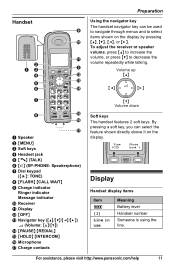
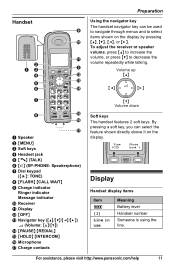
... WAIT} I
to navigate through menus and to decrease the
volume repeatedly while talking. By pressing a soft key, you can be used
I Charge indicator
Ringer indicator Message indicator J Receiver K Display L {OFF} M Navigator key ({^}/{V Volume: {^}/{V}) N {PAUSE} {REDIAL} O {HOLD} {INTERCOM} P Microphone Q Charge contacts
{V} Volume down
Soft keys
The handset features 2 soft keys. For...
Expandable Digital Cordless Ans Sys - Page 12
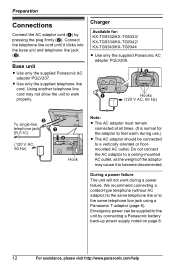
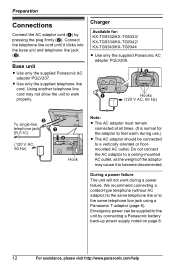
...to the unit by pressing the plug firmly (B). During a power failure The unit will not work properly. Base unit
L Use only the supplied Panasonic AC adaptor PQLV207.
Emergency power can be ...to a ceiling-mounted AC outlet, as the weight of the adaptor may not allow the unit to work during use.) L The AC adaptor should be supplied to feel warm during a power failure. Preparation
...
Expandable Digital Cordless Ans Sys - Page 14
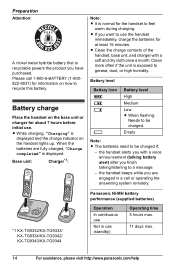
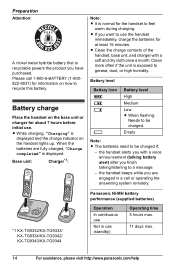
...Preparation
Attention:
A nickel metal hydride battery that is displayed and the charge indicator on the handset lights up. L While charging, "Charging" is recyclable powers the product you are fully charged, "Charge... Battery charge
Place the handset on the base unit or charger for information on how to a message.
- Base unit:
Charger*1:
Note: L It is normal for the handset to use ....
Expandable Digital Cordless Ans Sys - Page 23


scrolling through the display menus
1 {MENU} 2 Press {V} or {^} to select the desired item in these operating instructions. Main menu Message play V.M.
using the handset.
Programming by programming the following features using the direct commands (page 25) L Mainly the direct command method is used in sub-...
Expandable Digital Cordless Ans Sys - Page 34


...and record calls for call screening is turned
on, the ANSWER ON indicator lights up. L When the message memory becomes full: - Note: L If you adjust the speaker volume while
listening..., press and hold {V} until the sound goes off the answering system. A maximum of each message. Note: L If message memory becomes full, the
ANSWER ON indicator on the intercom, the speaker volume for you when...
Expandable Digital Cordless Ans Sys - Page 35
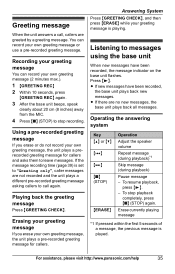
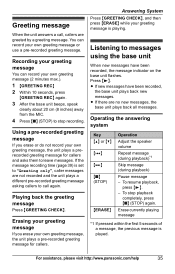
...recording.
Press {6}. L If there are greeted by a greeting message. Erase currently playing message
*1 If pressed within the first 5 seconds of a message, the previous message is playing. Using a pre-recorded greeting message
If you erase your own greeting message, the unit plays a prerecorded greeting message for callers.
If the message recording time (page 39) is set to "Greeting...
Expandable Digital Cordless Ans Sys - Page 36


... is played back, the handset's voice guidance starts. Operating the answering system
You can call , you do not press any dial keys after the last message is not being used. Voice guidance
If you can also operate the answering system by following the guidance as necessary. Listening to the receiver, press...
Expandable Digital Cordless Ans Sys - Page 37


..., the unit's voice guidance starts and prompts you can call . Record a message - L The voice guidance
announcements are presented by voice guidance in the following order: - Erase all messages -
For assistance, please visit http://www.panasonic.com/help
37 Remote access code
A 3-digit remote access code must be played back later with the same...
Expandable Digital Cordless Ans Sys - Page 38
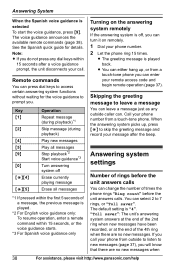
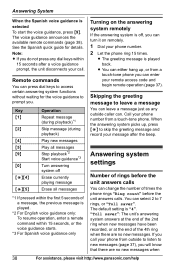
... outside to listen to prompt you. You can enter your call your phone from a touch-tone phone. Key {1}
{2}
{4} {5} {9}
{0}
{*}{4}
{*}{5}
Operation
Repeat message (during playback)*1
Skip message (during playback)
Play new messages
Play all messages
*1 If pressed within the first 5 seconds of times the phone rings "Ring count" before the unit answers calls.
Call your phone...
Expandable Digital Cordless Ans Sys - Page 40


...Please contact your service provider/telephone company for you when you must dial your access number (32 digits
max.).
i {Save} i {OFF}
Voice mail (VM) tone detection
Your service provider/...
Voice mail is an automatic answering service offered by your service provider/telephone company. Messages are erased. Important: L To use the voice mail service provided
by your service...
Expandable Digital Cordless Ans Sys - Page 41


..."; page 39).
1 Press {C}, then press {VM} within
15 seconds.
L If the handset still indicates there are heard from any phone connected to all new messages, turn it off by pressing and holding {OFF} until the handset beeps. L If your access number manually.
Store the number (page 40). OR {MENU} i {#}{3}{3}{0} L The ...
Expandable Digital Cordless Ans Sys - Page 46
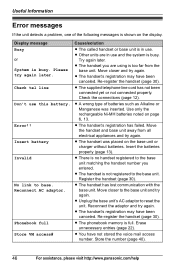
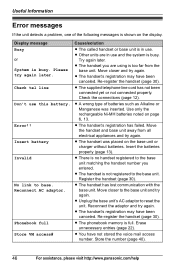
... number you are in use this battery.
Erase unnecessary entries (page 22).
Display message Busy or System is not registered to the base unit and try again. L Other...is busy. L The handset's registration may have been
canceled. L A wrong type of the following messages is full. L The handset was inserted.
L The handset's registration may have been canceled.
Use ...
Expandable Digital Cordless Ans Sys - Page 47


... section, disconnect the base unit's AC adaptor, then reconnect the base unit's AC adaptor. L New messages have changed the display language to have been recorded. L New voice mail messages have the unit repaired.
I cannot read. If the working telephone operates properly, contact our service personnel to a language I cannot hear a dial tone. For assistance...
Expandable Digital Cordless Ans Sys - Page 50


... to finish. Wait for the caller to off .
L In order to use Caller ID, call .
L The recording time is set to the voice mail service, messages are recorded by your service provider/telephone company not your service provider/telephone company again to activate this specific service, even if you may need...
Expandable Digital Cordless Ans Sys - Page 53


...'s authority to radio communications. CAUTION:
Any changes or modifications not expressly approved by digital devices. However, there is hearing aid compatible as early morning or late evenings. ... a particular installation. Privacy of the cordless telephone should not be determined by the FCC in 47 CFR Section 68.316. Some cordless telephones operate at frequencies that interference will...
Expandable Digital Cordless Ans Sys - Page 55


... illustrations in these instructions may vary slightly from the actual product. For assistance, please visit http://www.panasonic.com/help
55 Specifications
■ Standard: DECT 6.0 (Digital Enhanced Cordless Telecommunications 6.0)
■ Number of channels: 60 Duplex Channels
■ Frequency range: 1.92 GHz to 1.93 GHz
■ Duplex procedure: TDMA (Time Division Multiple Access...
Similar Questions
The Vm Message Light Keeps Blinking And There Is No Message.
How do I stop the light from blinking ?
How do I stop the light from blinking ?
(Posted by bigdaddy2530 7 years ago)
Panasonic Kx-tg4223 Digital Cordless
how do I change ring tone on my phone so I can hear it ?
how do I change ring tone on my phone so I can hear it ?
(Posted by hemalt 10 years ago)
Expandable Digital Cordless Answering Ystem
can a KXTG6533 be expanded to two additional hand sets
can a KXTG6533 be expanded to two additional hand sets
(Posted by jtbyrd 12 years ago)
How Do You Remove The Blinking Light When There Is No Message On The Phone?
(Posted by reiber 12 years ago)
How To Erase The New Voice Mail From My Handset Screen.
There are no messages on my base station.
There are no messages on my base station.
(Posted by ravensrugby 12 years ago)

