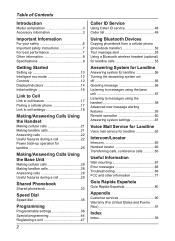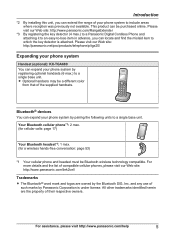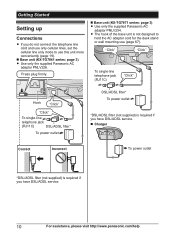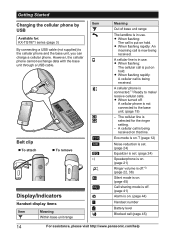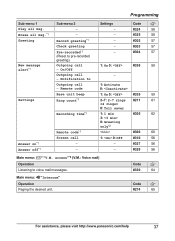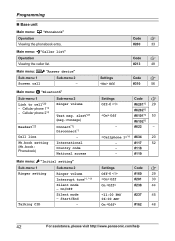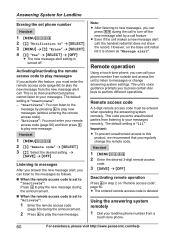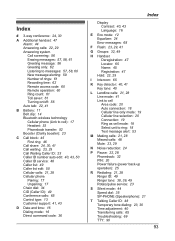Panasonic KXTG7871 Support Question
Find answers below for this question about Panasonic KXTG7871.Need a Panasonic KXTG7871 manual? We have 1 online manual for this item!
Question posted by Susandanton on March 25th, 2014
Turn Off Text Message Alerts
How do I turn off the text message alerts on my phone.
Current Answers
Related Panasonic KXTG7871 Manual Pages
Similar Questions
I Have The Kx Tg7871 Phone With Main And 4 Hand Sets. I Would Like To Add 1 Ext
I have a KX TG7871 phone with main and 4 handsets. I would like to expand to 5 hand sets. What hand...
I have a KX TG7871 phone with main and 4 handsets. I would like to expand to 5 hand sets. What hand...
(Posted by RalfandLiz 6 years ago)
How Can I Install Calling Numbers In My Panasonic Phone Kx-tg7871 Phone? I Am 89
Am 89 Years Of Age And Need To Install Calling Numbers In My Panasonic Phone Kx-tg7871. Manual Very ...
Am 89 Years Of Age And Need To Install Calling Numbers In My Panasonic Phone Kx-tg7871. Manual Very ...
(Posted by glw50 8 years ago)
Panasonic Model Kx-tg7871
Answering systems works except can no longer get it remotely. I re entered remote numbers but won't ...
Answering systems works except can no longer get it remotely. I re entered remote numbers but won't ...
(Posted by Gramsbev1 9 years ago)
Blue Tooth Cell Phone Link To Kx-tg7871 Panasonic Phones.
I have a Kyocera smartphone, a "jitterbug touch" model which I signed up with and purchased thru "Gr...
I have a Kyocera smartphone, a "jitterbug touch" model which I signed up with and purchased thru "Gr...
(Posted by rlr07 9 years ago)
How Do I Turn Off The Speaker Phone Auto Answer Feature?
On the Panasonic KX-NT343, how do I turn off the speaker phone auto answer feature? This seems to on...
On the Panasonic KX-NT343, how do I turn off the speaker phone auto answer feature? This seems to on...
(Posted by Anonymous-100801 11 years ago)