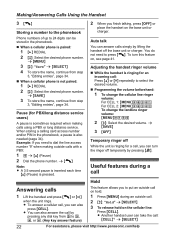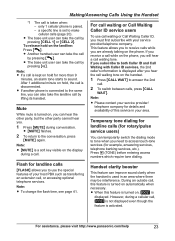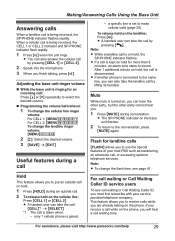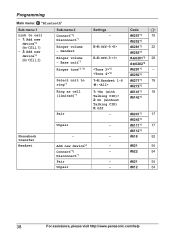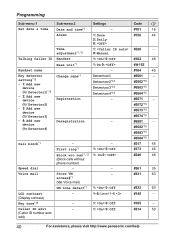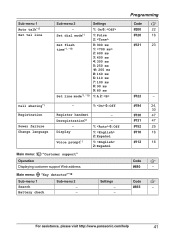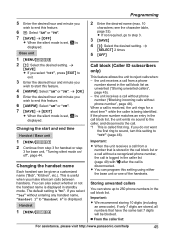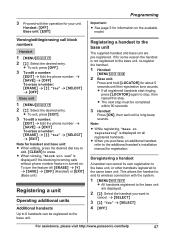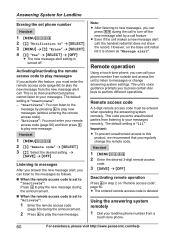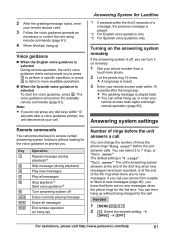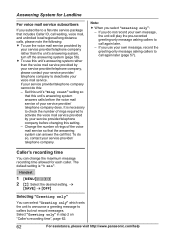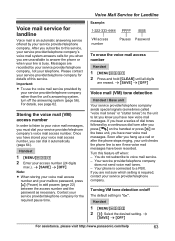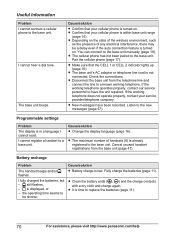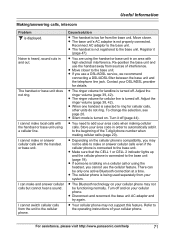Panasonic KXTG7841 Support Question
Find answers below for this question about Panasonic KXTG7841.Need a Panasonic KXTG7841 manual? We have 1 online manual for this item!
Question posted by trishhantis on July 11th, 2013
Can I Change The Ring Tone?
The person who posted this question about this Panasonic product did not include a detailed explanation. Please use the "Request More Information" button to the right if more details would help you to answer this question.
Current Answers
Related Panasonic KXTG7841 Manual Pages
Similar Questions
Kx-t7630 Changing Ring Tone
On a KX-T7630 Can I assign a different ring tone for my direct dial number only?
On a KX-T7630 Can I assign a different ring tone for my direct dial number only?
(Posted by alisons52054 9 years ago)
Preset Ring Tones
How do I set or change a preset melody ring tone for different phone numbers
How do I set or change a preset melody ring tone for different phone numbers
(Posted by bigal12033 9 years ago)
How to retive messages panasonic/kxtg7841/manual/338067
How do I get my voice mail messages.
How do I get my voice mail messages.
(Posted by joyceryantaylor 10 years ago)
Panasonic Kxtg7841 Problems.
I just purchased this phone from a local SAM's Club and I seem to have problems receiving calls. Whe...
I just purchased this phone from a local SAM's Club and I seem to have problems receiving calls. Whe...
(Posted by wrains 10 years ago)