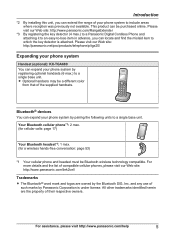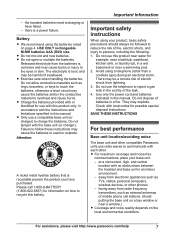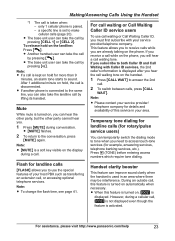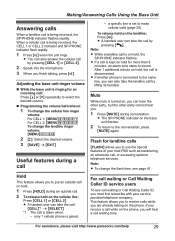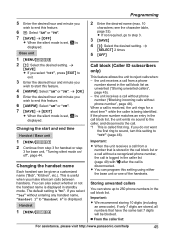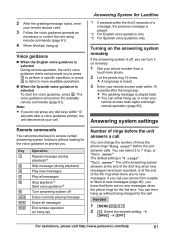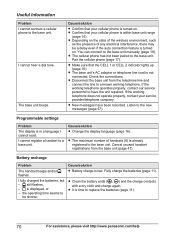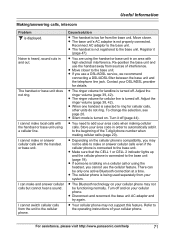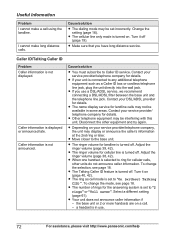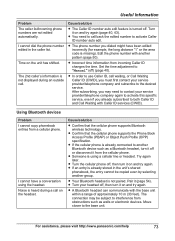Panasonic KXTG7841 Support Question
Find answers below for this question about Panasonic KXTG7841.Need a Panasonic KXTG7841 manual? We have 1 online manual for this item!
Question posted by wrains on August 23rd, 2013
Panasonic Kxtg7841 Problems.
I just purchased this phone from a local SAM's Club and I seem to have problems receiving calls. Whenever someone calls in, the phone rings once then goes dead. What should I do??
Current Answers
Related Panasonic KXTG7841 Manual Pages
Similar Questions
How to retive messages panasonic/kxtg7841/manual/338067
How do I get my voice mail messages.
How do I get my voice mail messages.
(Posted by joyceryantaylor 10 years ago)
While Talking On The Phone The It Just Goes Dead Y?
(Posted by cutietr 10 years ago)
Phone Rings Once And Then Stops
When an incoming call is made, the base unit and hand units ring only once, display an incoming call...
When an incoming call is made, the base unit and hand units ring only once, display an incoming call...
(Posted by suethompson 11 years ago)
How Do I Get The Caller Id Info To Appear When The Phone Rings? We Only Have On
We have only one line and caller ID will not appear until you push the button on Line 1 to answer th...
We have only one line and caller ID will not appear until you push the button on Line 1 to answer th...
(Posted by dnearburg 11 years ago)
I Am Trying To Set Up My Phone To Receive Calls And Make Calls
I do not need the answering machine on. I would like my missed calls to forward to cablevision like ...
I do not need the answering machine on. I would like my missed calls to forward to cablevision like ...
(Posted by nos449 12 years ago)