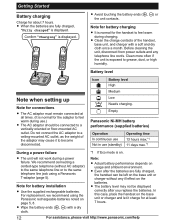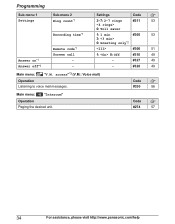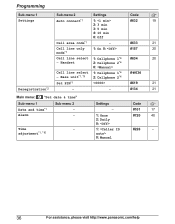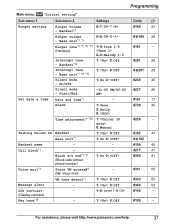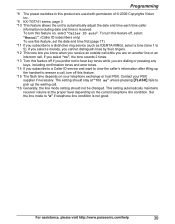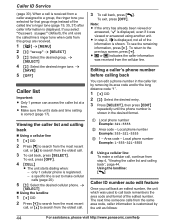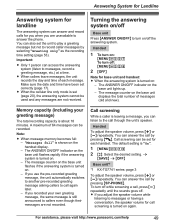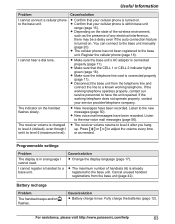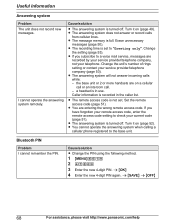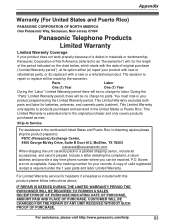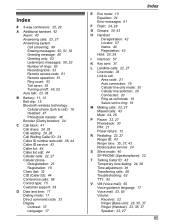Panasonic KXTG7731 Support Question
Find answers below for this question about Panasonic KXTG7731.Need a Panasonic KXTG7731 manual? We have 1 online manual for this item!
Question posted by dahargett on January 16th, 2013
Date/time Display
I cannot get the date and time to display on the phone. "New Voice Mail" is displayed, even though I have deleted all messages.
Current Answers
Related Panasonic KXTG7731 Manual Pages
Similar Questions
How Do I/can I Check Voicemail Left On My Panasonic Kxtg7731 Remotely?
how do i/can i check voicemail left on my Panasonic kxtg7731 remotely? say if i want to call while o...
how do i/can i check voicemail left on my Panasonic kxtg7731 remotely? say if i want to call while o...
(Posted by greghohmann 8 years ago)
'new Voice Mail' Press Vm On Display. How Do Delete This Display?
I want to delete this display screen, but nothing works. it sends me to relay calling???? not sure w...
I want to delete this display screen, but nothing works. it sends me to relay calling???? not sure w...
(Posted by aalexander302 11 years ago)
How Can I Listen A Voice Massage...?
in the display of my phone say you got I new voice massage.how can I listen this massage...
in the display of my phone say you got I new voice massage.how can I listen this massage...
(Posted by yoly1948 11 years ago)
Cat Get Time And Date On Screen. Shows 'new Voice Mail' On Screen
(Posted by mbputter2000 11 years ago)
Shows New Voice Mail On Display
it shows "new voice mail" on its display, however, there are no msgs in the voice mail box, I erased...
it shows "new voice mail" on its display, however, there are no msgs in the voice mail box, I erased...
(Posted by Anonymous-61195 11 years ago)