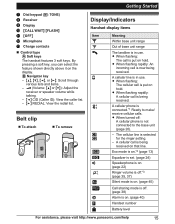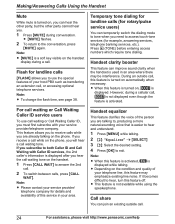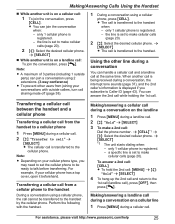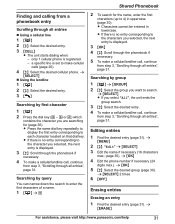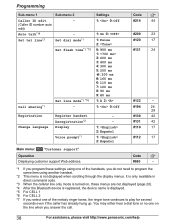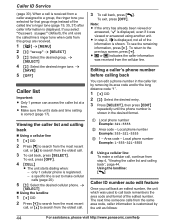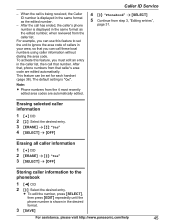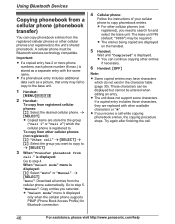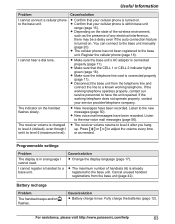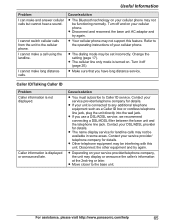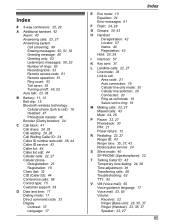Panasonic KXTG7731 Support Question
Find answers below for this question about Panasonic KXTG7731.Need a Panasonic KXTG7731 manual? We have 1 online manual for this item!
Question posted by josborne39 on July 26th, 2013
Window Displays 'busy' When Trying To Dial Out
The person who posted this question about this Panasonic product did not include a detailed explanation. Please use the "Request More Information" button to the right if more details would help you to answer this question.
Current Answers
Related Panasonic KXTG7731 Manual Pages
Similar Questions
How Do I Implement Speed Dial On The Panasonic Kxtg7731?
(Posted by Anonymous-171058 2 years ago)
I Have This Same Issue, Getting A Busy Signal When Trying To Answer Calls. Were
you able to resolve it? I would be so grateful for a solution.
you able to resolve it? I would be so grateful for a solution.
(Posted by manofaltes 8 years ago)
How Do I/can I Check Voicemail Left On My Panasonic Kxtg7731 Remotely?
how do i/can i check voicemail left on my Panasonic kxtg7731 remotely? say if i want to call while o...
how do i/can i check voicemail left on my Panasonic kxtg7731 remotely? say if i want to call while o...
(Posted by greghohmann 8 years ago)
Telephone Model Kxtg7731 Is Not Charging (1) Bar.
I have tried unplugging it, but nothing seems to work. Placed on different charger and phone did ch...
I have tried unplugging it, but nothing seems to work. Placed on different charger and phone did ch...
(Posted by domostan 9 years ago)
I Can't Make A Phone Call, Because It Says Busy, And Won't Give Me A Dial Tone.
i just purchased this panasonic kx-tg7622, and it was working fine for 1 day, and now i try to make ...
i just purchased this panasonic kx-tg7622, and it was working fine for 1 day, and now i try to make ...
(Posted by debbiework8 11 years ago)