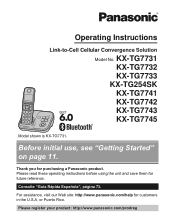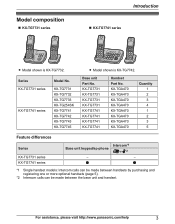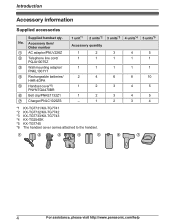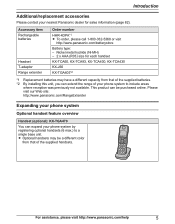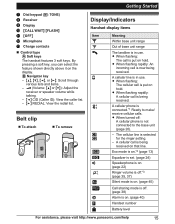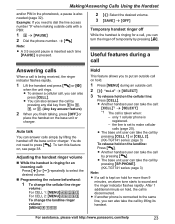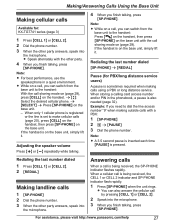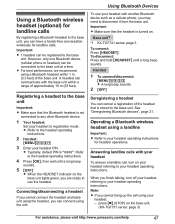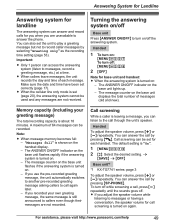Panasonic KXTG7731 Support Question
Find answers below for this question about Panasonic KXTG7731.Need a Panasonic KXTG7731 manual? We have 1 online manual for this item!
Question posted by chaudhryusuf on September 2nd, 2013
How To Turn Off Panasonic Base Kx-tg7731
The person who posted this question about this Panasonic product did not include a detailed explanation. Please use the "Request More Information" button to the right if more details would help you to answer this question.
Current Answers
Answer #1: Posted by sabrie on September 2nd, 2013 4:19 PM
Hi there. The best solution i can give is to give you the pdf guide for you device to download, click the link below and download.
http://www.helpowl.com/manuals/Panasonic/KXTG7731/155393
http://www.helpowl.com/manuals/Panasonic/KXTG7731/155393
www.techboss.co.za
Related Panasonic KXTG7731 Manual Pages
Similar Questions
Panasonic Phone Set Kx-tg7731
i have accidentally blocked a caller number. How do I UNblock it? Thank You GR
i have accidentally blocked a caller number. How do I UNblock it? Thank You GR
(Posted by grorrange 8 years ago)
Panasonic Kx-tg7731 No Power To The Base
have tried unplugging and replugging at the outlet and at the base, but no success. Does anyone have...
have tried unplugging and replugging at the outlet and at the base, but no success. Does anyone have...
(Posted by stephenzielinski 9 years ago)
'greeting Only' Option Not Available On Kx-tg7731?
I'm trying to set the answering machine on my KX-TG7731 phone to 'greeting only' mode, but I cannot ...
I'm trying to set the answering machine on my KX-TG7731 phone to 'greeting only' mode, but I cannot ...
(Posted by pluviarosa 9 years ago)
Manual For Pansonic Cordless Phone Kx-tg7731
how to pair ( blue tooth) cell phone to the pansonic cordless KX-TG7731
how to pair ( blue tooth) cell phone to the pansonic cordless KX-TG7731
(Posted by kmb12083 9 years ago)