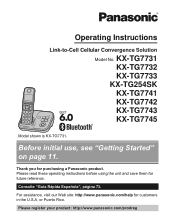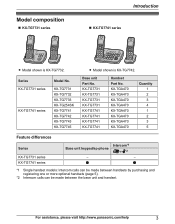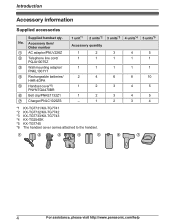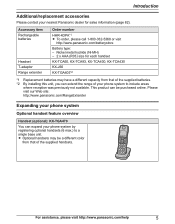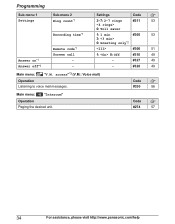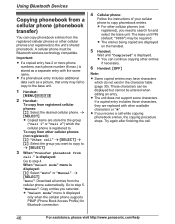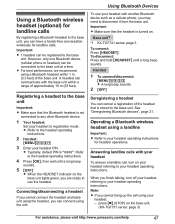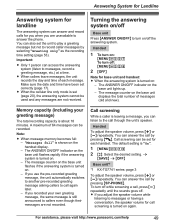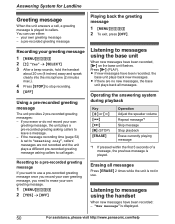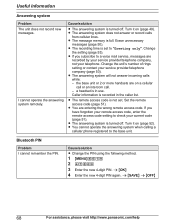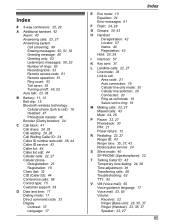Panasonic KXTG7731 Support Question
Find answers below for this question about Panasonic KXTG7731.Need a Panasonic KXTG7731 manual? We have 1 online manual for this item!
Question posted by pluviarosa on January 6th, 2015
'greeting Only' Option Not Available On Kx-tg7731?
Current Answers
Answer #1: Posted by TechSupport101 on January 6th, 2015 12:38 PM
www.helpowl.com/manuals/Panasonic/KXTG7731/155393
Also take advantage of the keyword PDF reader search feature for to bring out all pages that makes mention of this one subject.
Related Panasonic KXTG7731 Manual Pages
Similar Questions
Is the Panasonic tg 7731 hearing aid compatible?abhv
How do I remove the "greeting only" option for landline. I want callers to leave a message but the a...
I lost the user's manual for my Panasonic cordless answering machine phone KX-TGA101CA. Anyone know ...
How do I record a greeting on the answering machine?