Panasonic KXTG7644 Support Question
Find answers below for this question about Panasonic KXTG7644.Need a Panasonic KXTG7644 manual? We have 1 online manual for this item!
Question posted by Dubjax on March 23rd, 2014
Kx Tg7641 How To Speed Dial
The person who posted this question about this Panasonic product did not include a detailed explanation. Please use the "Request More Information" button to the right if more details would help you to answer this question.
Current Answers
There are currently no answers that have been posted for this question.
Be the first to post an answer! Remember that you can earn up to 1,100 points for every answer you submit. The better the quality of your answer, the better chance it has to be accepted.
Be the first to post an answer! Remember that you can earn up to 1,100 points for every answer you submit. The better the quality of your answer, the better chance it has to be accepted.
Related Panasonic KXTG7644 Manual Pages
KXTG7622 User Guide - Page 3


Call using Base unit base unit*1 display*2
-
- KX-TG7621 KX-TG7621 KX-TG7621 KX-TG7641 KX-TG7641 KX-TG7641 KX-TG7641
Handset Part No. KX-TGA410 KX-TGA410 KX-TGA410 KX-TGA660 KX-TGA660 KX-TGA660 KX-TGA660
Quantity 2 3 4 2 3 4 5
Feature differences
Series
KX-TG7621 series KX-TG7641 series
Power back-up mode during power failure
-
Intercom « *3 -
*1 A call can be made or ...
KXTG7622 User Guide - Page 4


...
1/(-)*5
- adaptor/
PQKL10088Z1
*1 The handset cover comes attached to the handset. *2 KX-TG7621 series: page 3
PNYNTGA410BR: Black KX-TG7641 series: page 3 PNYNTGA660MR: Metallic gray *3 The belt clip is not supplied with KX-TG7621 series (page 3). *4 KX-TG7621 series: page 3 PNLC1018ZB: Black KX-TG7641 series: page 3 PNLC1017ZM: Metallic gray *5 The wall mounting adaptor is not supplied...
KXTG7622 User Guide - Page 13


... 26).
Speaker
M N (TALK)
M N (SP-PHONE: Speakerphone)
Headset jack
Dial keypad (*: TONE)
Receiver
Display
MOFFN
MFLASHN MCALL WAITN
For assistance, please visit http://www.panasonic.com/help
13 Controls
Handset
n KX-TG7621 series (page 3) A H
Getting Started
n KX-TG7641 series (page 3)
A H
I
BC
J
D
E
K
I
F
BC
G
J
L
D
E
K
M
A
G
A B
L
B
M Charge indicator Ringer indicator...
KXTG7622 User Guide - Page 15


... MINTERCOMN
MFLASHN MCALL WAITN
MMEMON
MCONFN (Conference)
M N (Phonebook)
Dial keypad (*: TONE)
Microphone
MSP-PHONEN (Speakerphone)
SP-PHONE indicator
MMUTEN MDISPLAYN
MHOLDN MEDITN
Bracket*1 *1 The base unit has an unremovable
bracket for the ringer setting.
- n Control type Navigator key
- Belt clip
Available for: KX-TG7641 series (page 3)
n To attach
n To remove
Getting Started...
KXTG7622 User Guide - Page 18


...date and time again. The default setting is used . "Tone": For tone dial service. "Pulse": For rotary/pulse dial service.
1 MMENUN#120 2 MbN: Select the desired setting. 3 MSAVEN ...select either "English" or "Español" as the display language. a
MSAVEN
3 MOFFN
Base unit*1 *1 KX-TG7641 series: page 3
1 MDISPLAYN 2 MbN: "Change language" a M N 3 MbN: Select the desired setting...
KXTG7622 User Guide - Page 22


... #634
For base unit*1: #*634
3 MbN: Select the desired setting. 4 MSAVEN a MOFFN
*1 KX-TG7641 series: page 3
Storing your area code (for dialing only a 7-digit phone number to a phone number in step 2, "Cellular line only mode (If ... http://www.panasonic.com/help for the cellular line selection (page 22, 31). (KX-TG7641 series: page 3)
R Once you set this product, we recommend that you store ...
KXTG7622 User Guide - Page 26


... on hold for example, answering services, telephone banking services, etc.). Note:
R Please contact your area. Temporary tone dialing for landline calls (for rotary/pulse service users)
You can take the call by pressing MSP-PHONEN. (KX-TG7641 series: page 3)
Note:
R If a call is used in your service provider/ telephone company for landline calls...
KXTG7622 User Guide - Page 28


...power to start power back-up mode will not perform any other line during a landline call :
Dial the phone number. Power back-up the 2nd call and return
to make a 2nd call . ... hold the 2nd call: MMENUN a
MbN: "Hold" a MSELECTN
4 To hang up operation
Available for: KX-TG7641 series (page 3)
Making/answering a cellular call during a conversation on the base unit when a power failure occurs...
KXTG7622 User Guide - Page 31


..." a M N 4 MnN (EXIT)
Making landline calls
1 Dial the phone number. If the handset is sometimes required when making ...dialed are stored in the phonebook, a pause is on the base unit, simply lift it . R Speak alternately with the call sharing mode on a call using the redial list
1 M N REDIAL 2 MbN: Select the desired phone
number.
3 MSP-PHONEN
Pause (for : KX-TG7641 series (page 3)
1 Dial...
KXTG7622 User Guide - Page 32


... , the SP-PHONE indicator flashes.
32
For assistance, please visit http://www.panasonic.com/help KX-TG7641 series: page 3 Press MDN or MCN repeatedly to select the desired volume. R To turn ...MCELL 2N.
2 Speak into the microphone. 3 When you to dial the line access number "9" when making outside calls with a PBX:
1 9 a MCONFN 2 Dial the phone number. R A handset user can take the call:...
KXTG7622 User Guide - Page 35


... press any handset registered to dial manually. "Cell 2" a "Group 3" Other groups (4 to the base unit during a power failure, groups name are displayed but cannot be used. (KX-TG7641 series: page 3)
Adding entries... and assign each phonebook entry to the desired group ("Home", "Cell 1", "Cell 2"). *1 KX-TG7641 series: page 3
Important:
R Only 1 person can copy phonebook entries from
step 2.
5 ...
KXTG7622 User Guide - Page 36


... hold MCLEARN to erase all entries
n Using a cellular line
Handset
1M N 2 MbN: Select the desired entry. 3 MCELLN
R The unit starts dialing when: - You can help n Using the landline
Handset / Base unit*1 *1 KX-TG7641 series: page 3
1M N 2 MbN: Select the desired entry. 3 Proceed with the operation for Caller ID subscribers (page 50).
Shared Phonebook...
KXTG7622 User Guide - Page 38


... numbers in the phonebook while you have stored in step 1 to change the dialing mode temporarily to chain dial (page 35).
R If you are on the base unit in the phonebook, without having to dial the number. Shared Phonebook
Base unit*1 *1 KX-TG7641 series: page 3
1 M N a MERASEN 2 MbN: Select the desired group. During an outside call...
KXTG7622 User Guide - Page 45


..., you cannot distinguish lines by performing the following operation. You may either hear a dial tone or no one of the melody ringer tones, the ringer tone continues to play...handset can display the Internet address where you select "On", the tone sounds 2 times. *14 KX-TG7641 series base unit You can download the operating instructions or get further information for this feature off ...
KXTG7622 User Guide - Page 49


... R Caller ID service has a limit of area": The caller dials from the most recent call ". Caller ID features
Handset / Base unit*1
*1 KX-TG7641 series: page 3
When an outside call .
the handset may ...to a Caller ID service. Contact your PBX supplier.
Missed calls
Handset / Base unit*1
*1 KX-TG7641 series: page 3
If a call is not answered, the unit treats it matches a phone ...
KXTG7622 User Guide - Page 50


To exit, press MOFFN.
4 MCELLN
R The unit starts dialing when: - a specific line is set the number of the called line's ringer tone when ... call while on the answering system and set to both Caller ID and Call Waiting with Caller ID services.
*1 KX-TG7641 series: page 3
Phonebook name announcement
When caller information is received and it matches a phone number stored in the ...
KXTG7622 User Guide - Page 52
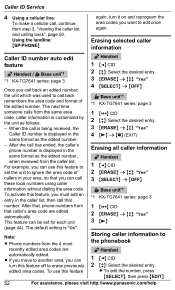
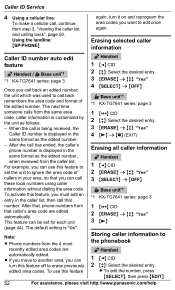
... MbN: Select the desired entry. 3 MERASEN a MbN: "Yes" 4 MSELECTN a MOFFN
Base unit*1 *1 KX-TG7641 series: page 3
1 M N CID 2 MbN: Select the desired entry. 3 MERASEN a MbN: "Yes"...dialing the area code. This feature can call that , phone numbers from the 4 most
Storing caller information to set for each unit
Handset
1 MFN CID 2 MERASEN a MbN: "Yes" 3 MSELECTN a MOFFN
Base unit*1 *1 KX-TG7641...
KXTG7622 User Guide - Page 60


...Erase all messages
1 MMENUN#325 2 MbN: "Yes" a MSELECTN a MOFFN
Voice memo
Available for: KX-TG7641 series (page 3)
Recording a voice memo
You can use the base unit to your phone number from outside...can call the caller back while listening to
this product, we recommend that you to press certain dial keys to messages or change the remote code.
1 MMENUN#306
60
For assistance, please visit ...
KXTG7622 User Guide - Page 64


..., not your service provider/telephone company's voice mail access number. Soon after you must dial your telephone. Your service provider/telephone
company does not send voice mail tones. - Your...let you know you can dial it automatically (page 65).
1 MMENUN#331 2 Enter your line is busy. a MSAVEN a MOFFN
Voice mail (VM) tone detection
Handset / Base unit*1
*1 KX-TG7641 series: page 3
Your ...
KXTG7622 User Guide - Page 65


...you have to dial your voice mail service uses voice mail tones and a message is over 3 minutes long, the unit may not indicate new messages. Base unit*1 *1 KX-TG7641 series: page 3...
65 "New Voice Mail" is displayed on ("Message alert", page 63). *1 KX-TG7641 series: page 3
R If your access number manually.
*1 KX-TG7641 series: page 3
Handset
1 MMENUN#330
R The speakerphone turns on /off by...
Similar Questions
Adding A Name To A Personal Speed Dial.
Hi ,Does anyone know how to add names to the numbers stored in the personal speed dial on a Panasoni...
Hi ,Does anyone know how to add names to the numbers stored in the personal speed dial on a Panasoni...
(Posted by dominiclangley 10 years ago)
Speed-dial
Is there a speed-dial function on this phone and if so, ho do I use it?
Is there a speed-dial function on this phone and if so, ho do I use it?
(Posted by atamand 12 years ago)
Speed Dial Feature On My Kx-t7730x Phone
How can i set speed dial feature on my KX-T7730x phone? .. it's haven't the CO button and it's a mem...
How can i set speed dial feature on my KX-T7730x phone? .. it's haven't the CO button and it's a mem...
(Posted by kimoganso 12 years ago)

