Panasonic KXTG7644 Support Question
Find answers below for this question about Panasonic KXTG7644.Need a Panasonic KXTG7644 manual? We have 1 online manual for this item!
Question posted by atamand on November 22nd, 2011
Speed-dial
Is there a speed-dial function on this phone and if so, ho do I use it?
Current Answers
There are currently no answers that have been posted for this question.
Be the first to post an answer! Remember that you can earn up to 1,100 points for every answer you submit. The better the quality of your answer, the better chance it has to be accepted.
Be the first to post an answer! Remember that you can earn up to 1,100 points for every answer you submit. The better the quality of your answer, the better chance it has to be accepted.
Related Panasonic KXTG7644 Manual Pages
KXTG7622 User Guide - Page 13


Speaker
M N (TALK)
M N (SP-PHONE: Speakerphone)
Headset jack
Dial keypad (*: TONE)
Receiver
Display
MOFFN
MFLASHN MCALL WAITN
For assistance, please visit http://www.panasonic.com/help
13 Controls
Handset
n KX-TG7621 series (page 3) A H
Getting ...
KXTG7622 User Guide - Page 15


... 41, 43)
Silent mode is in use . MDN, MCN, M N, or M N: Scroll through various lists and items.
-
MDN or MCN (Volume): Adjust the speaker volume while talking.
- M N (PLAY) Message indicator MLOCATORN MINTERCOMN
MFLASHN MCALL WAITN
MMEMON
MCONFN (Conference)
M N (Phonebook)
Dial keypad (*: TONE)
Microphone
MSP-PHONEN (Speakerphone)
SP-PHONE indicator
MMUTEN MDISPLAYN
MHOLDN MEDITN
Bracket...
KXTG7622 User Guide - Page 17


... off
Meaning
A landline call is not registered to set date and time.
A cellular phone is being copied from a cellular phone (page 54). HEADSET indicator on the dial keypad (page 39). Status Green (On)
Green (Flashing)
Meaning
A Bluetooth headset is in use .
-
A Bluetooth headset is connected to the base unit. Getting Started
Status Green (Flashing...
KXTG7622 User Guide - Page 18


...: 9:30 09 30
5 MAM/PMN: Select "AM" or "PM". 6 MSAVEN a MOFFN
Note:
R When English is used . R The date and time may be incorrect after a power failure. "Pulse": For rotary/pulse dial service.
1 MMENUN#120 2 MbN: Select the desired setting. 3 MSAVEN a MOFFN
Display language
You can select either "English" or "Español...
KXTG7622 User Guide - Page 22


..., the base unit reboots. - Voice mail features (page 64)
R After this mode is selected.
- will be received. you set for dialing only a 7-digit phone number to the base unit. "Cellular phone 2": CELL 2 is used : - R To correct a digit, press MCLEARN.
3 MSAVEN a MOFFN
Changing the Bluetooth PIN (Personal Identification Number)
The PIN is selected.
1 MMENUN 2 For...
KXTG7622 User Guide - Page 24


... finish talking, press
MOFFN or place the handset on the base unit or charger. only 1 cellular phone is registered.
- Note:
R To switch to the receiver, press M N/M N. a MSELECTN
Erasing a number in a quiet environment. Using the speakerphone
1 Dial the phone number and press
M N. R Before making calls, confirm that the CELL 1 or CELL 2 indicator lights green (page...
KXTG7622 User Guide - Page 25


... the landline ringer volume: MMENUN#160
2 MbN: Select the desired volume. 3 MSAVEN a MOFFN
Answering calls
When a call is taken when:
-
Useful features during an outside calls with a PBX:
1 9 a MPAUSEN 2 Dial the phone number. R To answer a cellular call, you finish talking, press
MOFFN or place the handset on the cellular
line: Press MCELLN. Auto...
KXTG7622 User Guide - Page 26


...feature is turned on the phone, you are already talking on the landline: Press M N.
R MMUTEN flashes.
2 To return to receive calls while you will hear a call is used in your service provider/ ... MMUTEN during a
26
For assistance, please visit http://www.panasonic.com/help Temporary tone dialing for landline calls (for rotary/pulse service users)
You can hear the other party, but...
KXTG7622 User Guide - Page 28


... caller's information is transferred to the base unit. a MSELECTN *1 The unit starts dialing when:
-
Using the other functions. You can handle a cellular call and a landline call :
Dial the phone number.
Making/Answering Calls Using the Handset
2 MbN: Select the desired cellular
phone. Power back-up operation
Available for: KX-TG7641 series (page 3)
Making/answering a cellular...
KXTG7622 User Guide - Page 29


... made .
3 When the other
than a handset in power back-up mode turns off. Please use the handset close to the same telephone line jack using the redial list
n When only 1 handset is registered:
1 Lift the handset and dial the
phone number.
2 Within 1 minute, place the
handset on the base unit. n When 2 or more handsets...
KXTG7622 User Guide - Page 31


... the redial list (each 48 digits max.).
1 M N REDIAL 2 MbN: Select the desired phone
number.
3 Press MCELL 1N or MCELL 2N. When only 1 cellular phone is registered or the line is on a call using the redial list
The last 10 phone numbers dialed are stored in a quiet environment.
If the handset is sometimes required when making...
KXTG7622 User Guide - Page 32


...#*6281 For CELL 2: MMENUN#*6282 To change the landline ringer volume: MMENUN#*160
2 MbN: Select the desired volume. 3 MSAVEN a MOFFN
Useful features during an outside calls with a PBX:
1 9 a MCONFN 2 Dial the phone number.
R A handset user can take the
landline call by pressing MCELL 1N or MCELL 2N.
2 Speak into the microphone. 3 When you...
KXTG7622 User Guide - Page 33


...MCALL WAITN to receive calls while you are already talking on , you can join a conversation using 2 extensions. (3-way conference)
R To prevent other party cannot hear you need to tone ...entering access numbers which require tone dialing.
Note:
R A maximum of your conversations with Caller ID services, the 2nd caller's information is turned on the phone.
If you will hear a call...
KXTG7622 User Guide - Page 34


... SP-PHONE indicator goes out. Using the other line during a cellular call.
2 To make a 2nd call : Press MCELL 1N or MCELL 2N. Making/answering a cellular call during a conversation on a cellular line
1 Press MHOLDN during a conversation
You can answer the 2nd call while holding the 1st call. To answer a 2nd call :
Dial the phone number...
KXTG7622 User Guide - Page 35


... assign each phonebook entry to the unit's shared phonebook (page 54). R Caller ID subscribers can use the shared phonebook. a MOKN
3 Enter the party's phone number (24
digits max.). a MOKN
4 MbN: Select the desired group. The base unit*1 and any dial key within 5 seconds after entering a character, the character is located on the same...
KXTG7622 User Guide - Page 36


...
Searching by group. R If there is set to erase all entries
n Using a cellular line
Handset
1M N 2 MbN: Select the desired entry. 3 MCELLN
R The unit starts dialing when: - Shared Phonebook
Erasing the character or number
Press MFN or MEN. only 1 cellular phone is available for the name, enter the
first characters (up to 4) in...
KXTG7622 User Guide - Page 61
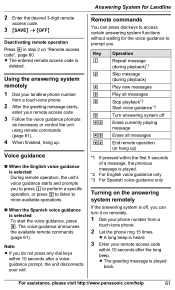
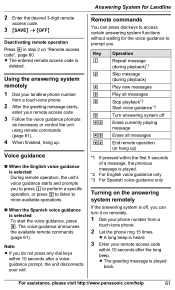
...the unit using remote commands (page 61).
4 When finished, hang up. Answering System for Landline
Remote commands
You can press dial keys to access certain answering system functions without ...can turn it on "Remote access code", page 60.
Using the answering system remotely
1 Dial your landline phone number
from a touch-tone phone.
2 After the greeting message starts,
enter your remote ...
KXTG7622 User Guide - Page 73


...to the base unit. R Confirm that your cellular phone is turned on the compatibility of the cellular phone, you may not be functioning normally.
R Make sure the base unit's AC ... cellular phone is turned on the handset flashes slowly.
Useful Information
Problem I cannot connect a cellular phone to the base unit. I cannot hear a dial tone. Confirm that your cellular phone may ...
KXTG7622 User Guide - Page 75


... but cannot hear a sound. I can be functioning normally. R Silent mode is selected to ring for the handset.
R The cellular phone is being used separately from your cellular phone may not be set incorrectly. R The Bluetooth technology on for cellular calls, other units do not ring. R Your cellular phone may be able to the operating instructions...
KXTG7622 User Guide - Page 77


... edited in the unit's shared phonebook, the entry cannot be subject to interference from a cellular phone. Cause/solution
R The phone number you dialed might have a conversation using a cellular line or headset. R In order to use Caller ID, call waiting, or Call Waiting Caller ID (CWID), you already subscribed to activate this specific service, even if...
Similar Questions
Dialing During Phone Call
Im on a call and when i click on "for english press one" it will not allow me to dial.
Im on a call and when i click on "for english press one" it will not allow me to dial.
(Posted by rgibani 10 years ago)

