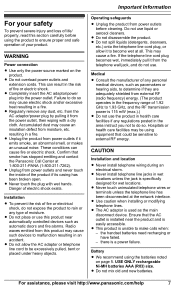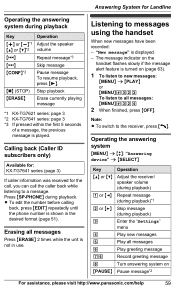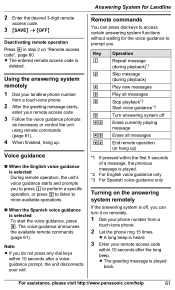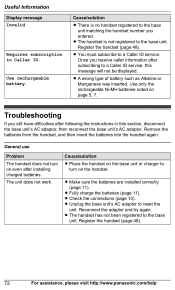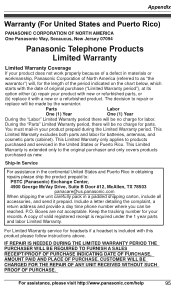Panasonic KXTG7624 Support Question
Find answers below for this question about Panasonic KXTG7624.Need a Panasonic KXTG7624 manual? We have 1 online manual for this item!
Question posted by lorcarb281 on September 17th, 2013
Need Instruction On Installing A New Message. Printable
The person who posted this question about this Panasonic product did not include a detailed explanation. Please use the "Request More Information" button to the right if more details would help you to answer this question.
Current Answers
Answer #1: Posted by tony9 on September 17th, 2013 7:44 AM
Click the link below to see how you install your phone.View the latest installation videos
WhisperFit: the ideal ventilating fan for remodeling.
This step-by-step video demonstrates how to replace an existing ventilating fan with a quiet, ENERGY STAR rated WhisperFit fan.
See how easily WhisperFit is installed from below through the ceiling penetration of the previous fan. This means easy replacement in a ceiling cavity between floors when no open attic space is available from above to access the fan.
WhisperFit fan and fan/light models are designed specifically for remodeling. These models can be installed on existing 3" or 4" duct from the previous fan using the duct adaptor included with every fan. And WhisperFit's 5 5/8 inch height allows for installation in low-profile ceiling cavities.
Contactors, keep one in the van and save a trip!
WhisperFit: the ideal ventilating fan for remodeling.
This step-by-step video demonstrates how to replace an existing ventilating fan with a quiet, ENERGY STAR rated WhisperFit fan.
See how easily WhisperFit is installed from below through the ceiling penetration of the previous fan. This means easy replacement in a ceiling cavity between floors when no open attic space is available from above to access the fan.
WhisperFit fan and fan/light models are designed specifically for remodeling. These models can be installed on existing 3" or 4" duct from the previous fan using the duct adaptor included with every fan. And WhisperFit's 5 5/8 inch height allows for installation in low-profile ceiling cavities.
Contactors, keep one in the van and save a trip!
Related Panasonic KXTG7624 Manual Pages
Similar Questions
Will The Panasonic Kx-tga660 Phone Beep When A New Message Is On The Voicemail
(Posted by inspbil 10 years ago)
Cannot Clear New Messages & Blinking Light Off Of Recievers
there are No new messages I have cleared them all. Yet the light blinks & on reciever says New V...
there are No new messages I have cleared them all. Yet the light blinks & on reciever says New V...
(Posted by carol3845 11 years ago)
New Message
Panasonic Model KX-TGA402 Every time I push my off button or talk button the first thing I get is ...
Panasonic Model KX-TGA402 Every time I push my off button or talk button the first thing I get is ...
(Posted by jpbanks 12 years ago)
How To Retrieve Messages From Answering Machine Remotely
How do we remotely listen to our messages from the answering machine? I would assume that you need t...
How do we remotely listen to our messages from the answering machine? I would assume that you need t...
(Posted by akdorwart 12 years ago)
Where Can I Find The Video Instruction Guide For Kxtg7624
(Posted by sewkoolmama 12 years ago)