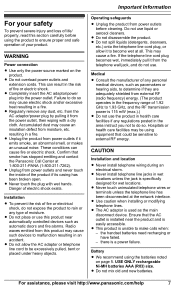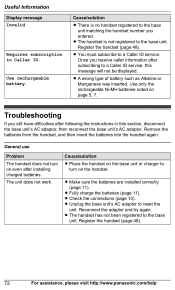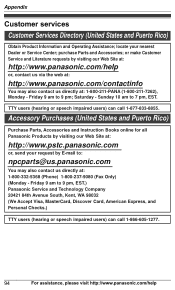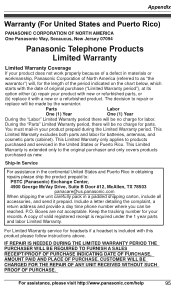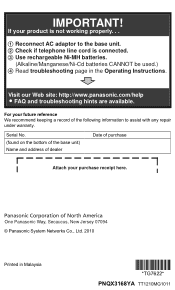Panasonic KXTG7624 Support Question
Find answers below for this question about Panasonic KXTG7624.Need a Panasonic KXTG7624 manual? We have 1 online manual for this item!
Question posted by sewkoolmama on December 18th, 2011
Where Can I Find The Video Instruction Guide For Kxtg7624
The person who posted this question about this Panasonic product did not include a detailed explanation. Please use the "Request More Information" button to the right if more details would help you to answer this question.
Current Answers
Related Panasonic KXTG7624 Manual Pages
Similar Questions
Is My Lg440g Compatible With The Panasonic Kxtg7624?
Is my LG440G compatible with the Panasonic KXTG7624? I use TracPhone for my service.
Is my LG440G compatible with the Panasonic KXTG7624? I use TracPhone for my service.
(Posted by lowarearick 8 years ago)
Is A Iphone 5 Compatible With A Panasonic Link To Cell Phone Kxtg7624
(Posted by grootwanderer 11 years ago)
Kxtg7624
We just installed our new system which worked fine for 2 days--now we can call out, but incoming cal...
We just installed our new system which worked fine for 2 days--now we can call out, but incoming cal...
(Posted by bmcdugle 12 years ago)
How Do I Link My Apple Iphone To My Panasonic Kxtg7624 Phone
(Posted by stjohn 12 years ago)
Call Screening Volume On Panasonic Kxtg7624
I've set the phone up, number of rings, etc. I'm trying to "call screen", but the volume of the mess...
I've set the phone up, number of rings, etc. I'm trying to "call screen", but the volume of the mess...
(Posted by chrisschwartz 12 years ago)