Panasonic KXTG7624 Support Question
Find answers below for this question about Panasonic KXTG7624.Need a Panasonic KXTG7624 manual? We have 1 online manual for this item!
Question posted by pcla63 on July 1st, 2011
I Need One More Hand Set. Can You Help Me Please?
I have 4 handset, but need one more handset. Where I can buy this?? please
Current Answers
There are currently no answers that have been posted for this question.
Be the first to post an answer! Remember that you can earn up to 1,100 points for every answer you submit. The better the quality of your answer, the better chance it has to be accepted.
Be the first to post an answer! Remember that you can earn up to 1,100 points for every answer you submit. The better the quality of your answer, the better chance it has to be accepted.
Related Panasonic KXTG7624 Manual Pages
KXTG7622 User Guide - Page 6


... by registering the following units to a single base unit. Your Bluetooth cellular phone*1: 2 max. (for cellular calls: page 19)
Your Bluetooth headset*1: 1 max. (for a wireless hands-free conversation: page 55)
*1 Your cellular phone and headset must be Bluetooth wireless technology compatible. For more details and the list of compatible cellular phones...
KXTG7622 User Guide - Page 7
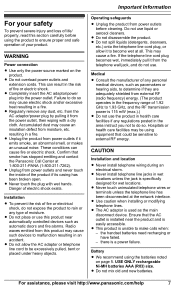
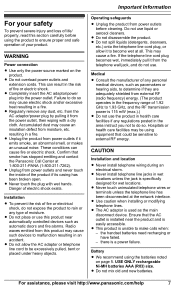
...
Installation and location
R Never install telephone wiring during an electrical storm.
the handset batteries need recharging or have failed. - R Completely insert the AC adaptor/power plug into... the power outlet. R Unplug the product from the power outlet, then wiping with wet hands.....panasonic.com/help
7
KXTG7622 User Guide - Page 10


...3)
Hook
"Click"
Base unit (KX-TG7641 series: page 3)
Press plug firmly. Getting Started
Setting up
Connections
R Use only the supplied Panasonic AC adaptor PNLV226.
Charger
"Click"
To single-line...is required if you have DSL/ADSL service.
10
For assistance, please visit http://www.panasonic.com/help
"Click"
Hooks (120 V AC, 60 Hz)
"Click"
To single-line
telephone jack
(RJ11C...
KXTG7622 User Guide - Page 11


.... R Do NOT use Alkaline/Manganese/ Ni-Cd batteries. Charge indicator
Rechargeable Ni-MH ONLY
R When the date and time setting is displayed.
Charge indicator
OR
For assistance, please visit http://www.panasonic.com/help
11
KX-TG7621 series (page 3)
Confirm "Charging" is displayed, see page 17.
Battery installation
R USE ONLY Ni-MH...
KXTG7622 User Guide - Page 12


...When this feature is activated, is activated.
12
For assistance, please visit http://www.panasonic.com/help
R Avoid touching the battery ends ( , ) or the unit contacts.
R The battery level ... the handset, base unit, and charger with a dry cloth. Battery level
Icon
Battery level High Medium Low Needs charging. In this feature is
displayed. Getting Started
Note when setting up
Note...
KXTG7622 User Guide - Page 15


...
-
Eco mode is on.*2 (page 12)
Equalizer is set. (page 27)
Speakerphone is on. (page 24)
Ringer ... on . (page 46)
For assistance, please visit http://www.panasonic.com/help
15 To mount on hold . M N/M N: Repeat/skip messages
during playback...(page 3)
n To attach
n To remove
Getting Started
Display/Indicators
Handset display items
Item
1
Meaning
Within base unit range
Out of base unit...
KXTG7622 User Guide - Page 17


....
For assistance, please visit http://www.panasonic.com/help
17
Getting Started
Status Green (Flashing rapidly) Amber ... is registering a cellular phone.
- Initial settings
n Direct command code: Programmable settings can be accessed by pressing MMENUN, # and...base unit. HEADSET indicator on hold.
Perform with the handset. Status Green (On)
Green (Flashing)
Meaning
A Bluetooth...
KXTG7622 User Guide - Page 22


... need to add your area code when making cellular calls.
1 MMENUN#633 2 Enter the 3-digit area code. The handset ...M N on the
handset while the cellular line only mode is selected.
1 MMENUN 2 For handset: #634
For base unit*1: #*634
3 MbN: Select the desired setting. 4 MSAVEN a MOFFN...
For assistance, please visit http://www.panasonic.com/help Answering system (page 57) Messages cannot be used...
KXTG7622 User Guide - Page 26


...Press MMUTEN during a
26
For assistance, please visit http://www.panasonic.com/help the line is turned on ,
is connected to the same line, ... receive a call by pressing M N.
Mute
While mute is set to sound and the ringer indicator flashes rapidly.
If you can...You can improve sound clarity when the handset is displayed after you need to access touch-tone services (for more than...
KXTG7622 User Guide - Page 27


...handset when: -
R You can join an existing outside callers, turn this feature off (page 44).
For assistance, please visit http://www.panasonic.com/help
27 Note:
R When this feature may need to set...while talking. 2 MbN: "Equalizer" a MSELECTN 3 MbN: Select the desired setting. 4 Press MOKN to the handset by the cellular phone. the line is activated.
only 1 cellular phone is on...
KXTG7622 User Guide - Page 31


...needed (page 38). When storing a calling card access number and/or PIN in the redial list
1 M N REDIAL 2 MbN: Select the desired phone
number. R While on a call sharing mode on (page 33), press MCELLN on the base unit. - a MSELECTN a Press MSP-PHONEN on the handset.
For assistance, please visit http://www.panasonic.com/help...the handset is set to the handset: Press M N on the handset, then...
KXTG7622 User Guide - Page 32


...ringer volume
n While the base unit is set to make cellular calls (page 22). ...SP-PHONE indicator flashes.
32
For assistance, please visit http://www.panasonic.com/help
KX-TG7641 series: page 3 Press MDN or MCN repeatedly to create longer...If you need to dial the line access number "9" when making outside
call is taken when:
- Repeat as needed to select the desired volume. R A handset user ...
KXTG7622 User Guide - Page 44
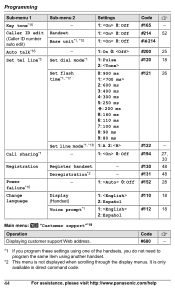
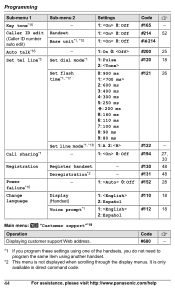
...(Caller ID number auto edit) Auto talk*16 Set tel line*3
Call sharing*1
Sub-menu 2 - Handset Base unit*1, *10
Settings 1: 0: Off 1: 0: Off 1: 0: Off
-
1: On 0:
Set dial mode*1
1: Pulse 2:
Set flash time*1, *17
0: 900 ms 1: 2:...
-
*1 If you program these settings using one of the handsets, you do not need to program the same item using another handset.
*2 This menu is only available...
KXTG7622 User Guide - Page 55


... please visit http://www.panasonic.com/help
55
See "Deregistering Bluetooth devices", page... base unit, you can have a hands-free conversation wirelessly for headset operations. ... Bluetooth device.
1 Your headset:
Set your headset operating
instructions for landline ...recommend using the headset, you may need to the headset operating
instructions.
2 Handset:
MMENUN#621
3 Enter your ...
KXTG7622 User Guide - Page 58


...PHONEN. If you need to erase your ...3 After a beep sounds, hold the
handset about 20 cm (8 inches) away and ... 2 MbN: Select the desired setting. R If there are not recorded... speaker volume for each handset. To turn off while...(page 62) is set for call again. ... M N on again. The default setting is displayed.
(KX-TG7641 series: page... System for Landline
can be set to "Greeting only", callers'...
KXTG7622 User Guide - Page 73


.... You may require you entered the correct PIN. R Some cellular phones may need to turn it from the telephone line and connect the line to another Bluetooth...). R Confirm that your cellular phone supports the hands-free profile (HFP) specification.
Turn off or disconnect it off and on the handset flashes slowly.
Confirm that your cellular phone.
R...www.panasonic.com/help
73
KXTG7622 User Guide - Page 75


...that you may be functioning normally.
Change the setting (page 18). R The handset is too far from your system.
For assistance, please visit http://www.panasonic.com/help
75 R Silent mode is turned on for cellular... The dialing mode may not be only one handset is connected to add your cellular phone may not support this feature. R You need to the base unit (page 21). Store your...
KXTG7622 User Guide - Page 76


...change the selection, see page 20.
the base unit or 2 or more handsets are not edited automatically. R You need to "On (without Talking CID)". Contact your service provider/telephone company for ...ID number auto edit.
76
For assistance, please visit http://www.panasonic.com/help Contact your unit is set to any additional telephone equipment such as cell mode is connected to "2 rings...
KXTG7622 User Guide - Page 77


... area code is using the headset.
R Turn the cellular phone off ) (page 42).
Set the time adjustment to the base unit.
R If the cellular phone is heard during an... might have a conversation using a cellular line or headset.
The connection may need to contact your service provider/telephone company again to activate this specific service, ...http://www.panasonic.com/help
77
KXTG7622 User Guide - Page 81


...Warning: L This product complies with FCC radiation
exposure limits set forth for compliance could void the user's authority to operate... morning or late evenings. Compatible with Part 15 of hands, wrist and feet). Notice L FCC ID can radiate..., please visit http://www.panasonic.com/help . Compliance with TIA-1083 standard: Telephone handsets identified with this phone. Increase the ...
Similar Questions
I Have The Kx Tg7871 Phone With Main And 4 Hand Sets. I Would Like To Add 1 Ext
I have a KX TG7871 phone with main and 4 handsets. I would like to expand to 5 hand sets. What hand...
I have a KX TG7871 phone with main and 4 handsets. I would like to expand to 5 hand sets. What hand...
(Posted by RalfandLiz 6 years ago)
How Do You Set The Greeting On The Kxtg155sk
How do you set the greeting on the kxtg155sk?
How do you set the greeting on the kxtg155sk?
(Posted by tektonic 8 years ago)
Is There A Way To Set The Kxtg7624 Toll-save Remotely
(Posted by rpoorvin 12 years ago)
How Do I Retreave Voice Mail From My Hand Set
How do I re-treave voice mail from my hand set
How do I re-treave voice mail from my hand set
(Posted by dleifur 12 years ago)
Call Screening Volume On Panasonic Kxtg7624
I've set the phone up, number of rings, etc. I'm trying to "call screen", but the volume of the mess...
I've set the phone up, number of rings, etc. I'm trying to "call screen", but the volume of the mess...
(Posted by chrisschwartz 12 years ago)

