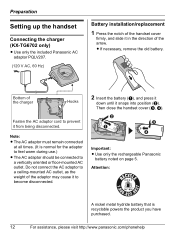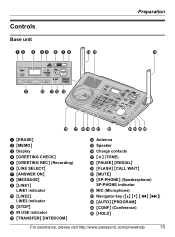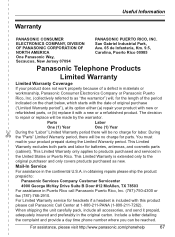Panasonic KX-TG6702B Support Question
Find answers below for this question about Panasonic KX-TG6702B.Need a Panasonic KX-TG6702B manual? We have 1 online manual for this item!
Question posted by Sarabrechner on May 27th, 2013
Is There A Wireless Range Extender That Will Work With The Tg6700b?
The person who posted this question about this Panasonic product did not include a detailed explanation. Please use the "Request More Information" button to the right if more details would help you to answer this question.
Current Answers
Related Panasonic KX-TG6702B Manual Pages
Similar Questions
Is There A Range Extender Compatable With A Panasonic Kx-tg9341t
Is there a range extender for a Panasonic KX-TG9341T ?
Is there a range extender for a Panasonic KX-TG9341T ?
(Posted by waltztruck 10 years ago)
How To Add Extra Handsets To Panasonic Cordless Phone Kx-tg9341t
(Posted by bngrev 10 years ago)
How Do You Turn Off The Ring On The Base Of Cordless Phone Kx-tga226b?
(Posted by nancynurse43 11 years ago)
Time Change
I have just purchased a Panasonic TG6721E phone. Every time I change the time , after a few hours, i...
I have just purchased a Panasonic TG6721E phone. Every time I change the time , after a few hours, i...
(Posted by miriamblackmore 11 years ago)
Manual For Cordless Phone Kx-tg6511em Please
Do you have the above manual please?
Do you have the above manual please?
(Posted by Diane5590 12 years ago)