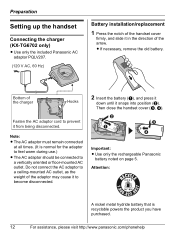Panasonic KX-TG6702B Support Question
Find answers below for this question about Panasonic KX-TG6702B.Need a Panasonic KX-TG6702B manual? We have 1 online manual for this item!
Question posted by miriamblackmore on February 19th, 2013
Time Change
Current Answers
Answer #1: Posted by tintinb on March 5th, 2013 9:58 PM
http://www.helpowl.com/manuals/Panasonic/KXTG6702B/14651
If you have more questions, please don't hesitate to ask here at HelpOwl. Experts here are always willing to answer your questions to the best of our knowledge and expertise.
Regards,
Tintin
Related Panasonic KX-TG6702B Manual Pages
Similar Questions
MY Panasonic cordless phone displays nothing except the back light
I recently bought a used set of 3 Panasonic cordless phones with chargers nd adapter included at a 2...
How to set date and time on Panasonic cordless phone model KX-TG294SK?