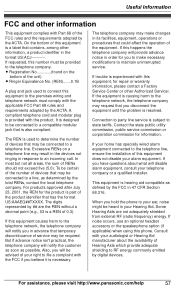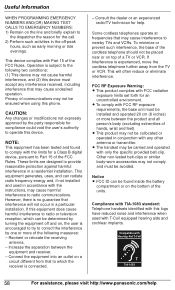Panasonic KXTG6645 Support Question
Find answers below for this question about Panasonic KXTG6645.Need a Panasonic KXTG6645 manual? We have 1 online manual for this item!
Question posted by dciemniecky on May 23rd, 2012
How Can I Change The Voicemail Number.
The person who posted this question about this Panasonic product did not include a detailed explanation. Please use the "Request More Information" button to the right if more details would help you to answer this question.
Current Answers
Related Panasonic KXTG6645 Manual Pages
Similar Questions
How Do I Change The Number Of Rings From 3 To 6?
how do i change the number of rings from 3 to 6?
how do i change the number of rings from 3 to 6?
(Posted by caclum 8 years ago)
My Kxtg6645 Answering System Will Not Record Messages.
Automated voice says the mailbox # you are trying to reach is not in servce.
Automated voice says the mailbox # you are trying to reach is not in servce.
(Posted by valjoy42 11 years ago)
How Do I Change The Number Of Times The Phone Rings Before Going To Voicemail?
(Posted by Anonymous-67522 11 years ago)
Kxtg6645 How Do I Change Hanset Number?
To replace a defective handset labeldd #1, I bought a new one but when I turned it on it became labe...
To replace a defective handset labeldd #1, I bought a new one but when I turned it on it became labe...
(Posted by powersradio1 11 years ago)
Changing Voicemail For Panasonic Kx-t7625
I am a new employee and am trying to change the previous employees voicemail on this panasonic phone...
I am a new employee and am trying to change the previous employees voicemail on this panasonic phone...
(Posted by mmendoza 12 years ago)