Panasonic KXTG6641 Support Question
Find answers below for this question about Panasonic KXTG6641.Need a Panasonic KXTG6641 manual? We have 1 online manual for this item!
Question posted by Donae55 on May 14th, 2014
Turn Off Answering Option
I want to turn off the answering option and let calls go to my voice mail
Current Answers
There are currently no answers that have been posted for this question.
Be the first to post an answer! Remember that you can earn up to 1,100 points for every answer you submit. The better the quality of your answer, the better chance it has to be accepted.
Be the first to post an answer! Remember that you can earn up to 1,100 points for every answer you submit. The better the quality of your answer, the better chance it has to be accepted.
Related Panasonic KXTG6641 Manual Pages
KXTG6632 User Guide - Page 2


...list 35
Answering System
Answering system 38 Turning the answering system on/ off 38 Greeting message 39 Listening to messages using the base unit 39 Listening to messages using the handset 40
2
Voice memo 41 Remote operation 41 Answering system settings 43
Voice Mail Service
Voice mail service 45
Intercom/Locator
Intercom 47 Handset locator 47 Transferring calls, conference calls 47...
KXTG6632 User Guide - Page 15


..., please visit http://www.panasonic.com/help
15 Making/Answering Calls
Making calls
Using the handset
1 Lift the handset and dial the...answers,
speak into the microphone. R Speak alternately with the call using the redial list
The last 5 phone numbers dialed are stored in the redial list (each 48 digits max.).
1 MREDIALN or MEN REDIAL
R If there is a new message in the voice mail or answering...
KXTG6632 User Guide - Page 18


... such as transferring an extension call, or accessing optional telephone services. Temporary tone dialing (for rotary/pulse service users)
You can improve sound clarity when the handset is used in use the special features of this service in your area. Making/Answering Calls
R While an outside call, this feature is turned on the phone, you will...
KXTG6632 User Guide - Page 19
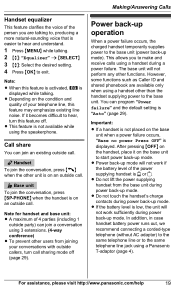
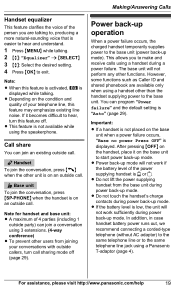
... handset is on an outside call sharing mode off . Making/Answering Calls
Handset equalizer
This feature clarifies the voice of the person you to make and receive calls using a handset during a ... MbN: "Equalizer" a MSELECTN 3 MbN: Select the desired setting. 4 Press MOKN to hear, turn call . R Do not touch the handset's charge contacts during power back-up mode.
R Power back-up...
KXTG6632 User Guide - Page 27


...Settings
Answer on*1 Answer off*1
Sub-menu 2
Settings
Code
Record greeting*1
-
#302
39
Check greeting
-
#303
39
Pre-recorded*1 (Reset to voice mail ...Voice mail)
Operation
Listening to pre-recorded greeting)
-
#304
39
Ring count*1
2-7: 2-7 rings #211
43
0: Toll saver
Recording time*1 1: 1 min
#305
43
3:
0: Greeting
only*2
Remote code*1
#306
41
Screen call...
KXTG6632 User Guide - Page 30


... maintains receiver volume at "700 ms" unless pressing MFLASHN fails to pick up the handset to answer a call, turn off if you prefer not to hear key tones while you are dialing or pressing any keys,... tones. *11 KX-TG6641 series: page 3 *12 If you subscribe to a Caller ID service and want to play for this feature. *13 The flash time depends on your telephone exchange or host PBX. You...
KXTG6632 User Guide - Page 31
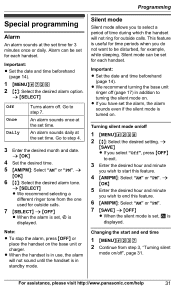
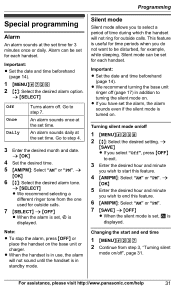
... until the handset is useful for time periods when you do not want to be disturbed, for example, while sleeping.
Changing the start this... outside calls. An alarm sounds daily at the set , is turned on. a MSELECTN R We recommend selecting a
different ringer tone from step 3, "Turning silent
...option.
Programming
Special programming
Alarm
An alarm sounds at the set for each handset.
KXTG6632 User Guide - Page 38


...
38
For assistance, please visit http://www.panasonic.com/help Answering System
Answering system
The answering system can answer and record calls for you when you are not recorded. *1 KX-TG6641 series: page 3
Turning the answering system on/off
Base unit Press MANSWER ON/OFFN to turn off the answering system. Memory capacity (including your own greeting message, the...
KXTG6632 User Guide - Page 39


...or having a conversation, the speaker volume for call again. Resetting to a pre-recorded greeting message
If you want to use either: - "New message" is turned on again. R If you need to ... greeting message -
Answering System
Base unit
n KX-TG6631 series: page 3 To adjust the speaker volume, press MjN or MkN repeatedly.
To turn off while screening a call by pressing MSP-...
KXTG6632 User Guide - Page 41


...caller information is received for the call, you can be entered when operating the answering system remotely. Answering System
Key 4 5 6 76 8
MPAUSEN 9 or MSTOPN 0
*4*3
*5 *6
Operation
Play new messages
Play all messages
Play greeting message
Record greeting message
Turn answering system on
Pause message*2
Stop recording Stop playback
Turn answering system off
Erase currently playing message...
KXTG6632 User Guide - Page 42


...
Press * in step 2 on remotely.
1 Dial your call. Remote commands
You can turn it on "Remote access code", page 41. Using the answering system remotely
1 Dial your phone number from a
touch-tone phone.
2 After the greeting message starts,
enter your remote access code.
3 Follow the voice guidance prompts
as necessary or control the unit...
KXTG6632 User Guide - Page 43


...answering system rather than the unit's answering system, turn off the answering system (page 38). The default setting is played
back. a
MSAVEN a MOFFN
telephone company rather than the voice mail.... R The greeting message is "4 rings". R You can answer the call waiting, voice mail, and unlimited local/ regional/long distance calls, please note the following: R To use this : -
...
KXTG6632 User Guide - Page 44


Answering System
Note:
R When you stored the voice mail access number (page 45), the message indicator also flashes for newly recorded voice mail messages (page 46).
1 MMENUN#340 2 MbN: Select the desired setting.... record your own message, record the greeting-only message asking callers to call again later (page 39). Message alert
You can select whether or not the message indicator on ,...
KXTG6632 User Guide - Page 45


... special signals (sometimes called "voice mail tones" or "stutter tones") to the unit to let you know you can dial it automatically (page 46).
1 MMENUN#331 2 Enter your telephone. Turn this feature off the answering system (page 38).
You do not subscribe to voice mail
service. -
For details, see if new voice mail messages have new voice mail messages. Contact your...
KXTG6632 User Guide - Page 46


....panasonic.com/help Turning VM tone detection on .
R If there are not sure which setting is required, contact your voice mail service uses voice mail tones and a message is over 3 minutes long, the unit may not indicate new messages. If you want to use another phone to listen to voice mail messages, you have to voice mail messages
The unit...
KXTG6632 User Guide - Page 47
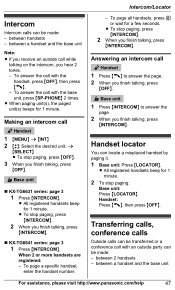
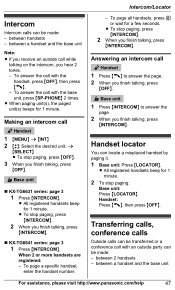
... 1 minute.
To page a specific handset,
enter the handset number.
- Handset: Press M N, then press MOFFN. Making an intercom call
Handset
1 Press M N to answer the
page.
2 When you finish talking, press
MOFFN.
Base unit
1 Press MINTERCOMN to answer the page. 2 When you finish talking, press
MINTERCOMN. Handset locator
You can locate a misplaced handset by paging...
KXTG6632 User Guide - Page 48


... all handsets, press 0
or wait for a few seconds.
2 Wait for the paged party to the handset. R The outside call , press
MINTERCOMN.
To establish a conference call is being
routed to
answer.
R If the paged party does not answer, press M N to return to
the destination unit. To resume the conference, press MCONFN. a
MSELECTN
3 Wait for the...
KXTG6632 User Guide - Page 52


... voice mail messages have been recorded. I cannot hear a dial tone. Useful Information
Troubleshooting
If you still have difficulties after installing charged batteries. R Check the connections (page 9). R New messages have been recorded.
Programmable settings
Problem
The display is already registered to have the unit repaired.
General use Problem The handset does not turn on...
KXTG6632 User Guide - Page 55


...code setting to a voice mail service, messages are entering the wrong remote access code.
Wait for the other user to finish. R The remote access code is turned off . After ... operate the answering system. R The answering system is set . Answering system
Problem
Cause/solution
The unit does not record new messages. Cause/solution
R In order to use Caller ID, call . Turn it on ...
KXTG6632 User Guide - Page 67


...Answering calls: 16 Answering system Call screening: 38 Erasing messages: 40, 41, 42 Greeting message: 39 Greeting only: 43 Listening to messages: 39, 40, 42 MEMO: 41 Number of rings: 43 Recording time: 43 Remote access code: 41 Remote operation: 41 Ring count: 43 Toll saver: 43 Turning...Transferring calls: 47 Troubleshooting: 52 TTY: 64 V VM (Voice mail): 45 Voice guidance language: 14 Voice mail: ...
Similar Questions
New Voice Mail Message Will Not Turn Off.
I can not get new voice mail on the screen or the flashing light to turn off.
I can not get new voice mail on the screen or the flashing light to turn off.
(Posted by errollynne 9 years ago)
How Do I Turn Off The Caller Id Voice Identification?
(Posted by MtkashaRP 10 years ago)
Permanently Turn Off 'new Voice Mail Message' ?
How do I turn off the "New Voice Mail Message" message ? I can clear it temporarily by pushing # but...
How do I turn off the "New Voice Mail Message" message ? I can clear it temporarily by pushing # but...
(Posted by drrandom 11 years ago)
Phone Kx-tg6641 - How Do I Turn Off The Caller Id Voice Identification?
(Posted by thomasjr1 12 years ago)

