Panasonic KXTG6641 Support Question
Find answers below for this question about Panasonic KXTG6641.Need a Panasonic KXTG6641 manual? We have 1 online manual for this item!
Question posted by franklinmills on May 22nd, 2012
Name Of A Group On G6.0 Plus Handset.
Can I edit or change the name of a group on the G6.0 Handset?
Current Answers
There are currently no answers that have been posted for this question.
Be the first to post an answer! Remember that you can earn up to 1,100 points for every answer you submit. The better the quality of your answer, the better chance it has to be accepted.
Be the first to post an answer! Remember that you can earn up to 1,100 points for every answer you submit. The better the quality of your answer, the better chance it has to be accepted.
Related Panasonic KXTG6641 Manual Pages
KXTG6632 User Guide - Page 2


...Listening to messages using the base unit 39 Listening to messages using the handset 40
2
Voice memo 41 Remote operation 41 Answering system settings 43
Voice Mail Service
Voice ...mail service 45
Intercom/Locator
Intercom 47 Handset locator 47 Transferring calls, conference calls 47
Useful Information
Wall mounting 49 Error messages...
KXTG6632 User Guide - Page 3


... KX-TGA660
Quantity 2 3 1 3 4 5
Feature differences
Series
KX-TG6631 series KX-TG6641 series
Call using the handset. Series
KX-TG6631 series
KX-TG6641 series
Model No.
R Model shown is KX-TG6632. Speed dial on base unit...-TG6631 KX-TG6631 KX-TG6641 KX-TG6641 KX-TG6641 KX-TG6641
Handset Part No. Base unit display*2
-
Model composition
n KX-TG6631 series
Introduction n KX-TG6641 series
R...
KXTG6632 User Guide - Page 4


...E Belt clip/PNKE1098Z1
1
2
3
F Charger/PNLC1017ZB
-
1
2
4 unit*4
4 1 8 4 4 3
5 unit*5
5 1 10 5 5 4
*1 KX-TG6641 *2 KX-TG6632 *3 KX-TG6633/KX-TG6643 *4 KX-TG6644 *5 KX-TG6645 *6 The handset cover comes attached to the handset. Accessory item Rechargeable batteries
Headset T-adaptor Range extender
Order number
HHR-4DPA*1 R To order, please call 1-800-332-5368 or visit
http://www.panasonic...
KXTG6632 User Guide - Page 5


... unit. For assistance, please visit http://www.panasonic.com/help
5 Please visit our Web site: http://www.panasonic.com/RangeExtender
Expanding your phone system
Optional handset feature overview
You can expand your phone system to include areas where reception was previously not available. Introduction
*1 Replacement batteries may be purchased online.
This...
KXTG6632 User Guide - Page 6


... adaptor or telephone line cord to be sensitive to external RF energy. This may cause electric shock and/or excessive heat resulting in a fire. the handset batteries need recharging or have failed. - These conditions can result in the risk of fire or electric shock. R Do not mix old and new batteries...
KXTG6632 User Guide - Page 7


... battery that is used in an indoor environment. - They may cause the batteries and/or the conductive material to communicate with no obstructions between the handset and base unit in the
For assistance, please visit http://www.panasonic.com/help
7 R Do not place heavy objects on the local environmental conditions.
R The...
KXTG6632 User Guide - Page 10
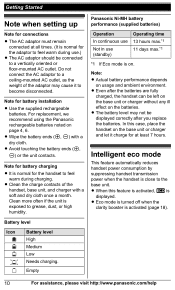
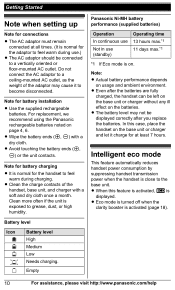
... the AC adaptor to a ceiling-mounted AC outlet, as the weight of the handset, base unit, and charger with a dry cloth. For replacement, we recommend using... on page 4, 6. Intelligent eco mode
This feature automatically reduces
handset power consumption by
suppressing handset transmission
power when the handset is normal for battery installation
R Use the supplied rechargeable batteries....
KXTG6632 User Guide - Page 11


.... (Volume: MDN or MCN):
Adjust the receiver or speaker
volume while talking.
- MEN REDIAL: View the redial list. By
pressing a soft key, you cradle the handset between your shoulder and ear. Speaker
M N (TALK)
M N (SP-PHONE: Speakerphone)
Headset jack
Dial keypad (*: TONE)
FGHI J K L M
Charge contacts Speaker MAN/MBN/MCN (Speed dial keys...
KXTG6632 User Guide - Page 13


... is off. (page 17)
Call sharing mode is off . (page 29)
Alarm is on. (page 31)
Handset number
Battery level
Blocked call (page 32)
Clarity booster is on the dial keypad (page 26). Eco mode is ...mode is on. (page 31)
Call sharing mode is off . (page 29)
In use .
Display
Handset display items
Item
In use Line in use
Meaning
Within base unit range
Out of base unit range
The ...
KXTG6632 User Guide - Page 22


...time. a MOKN
3 Enter the party's phone number (24
digits max.).
You can change the names of 9 groups. R Caller ID subscribers can use the shared phonebook.
Character table for phonebook entries
22
...unit can use group ringer tone features (page 35). Adding entries
Handset
1 M N a MADDN 2 Enter the party's name (16
characters max.).
R If you do not press any handset registered to ...
KXTG6632 User Guide - Page 23


... the dial key (0 - 9 or #)
which contains the character you select "All groups", the
unit ends the group search.
3 MbN: Select the desired entry. 4 MSP-PHONEN
Editing entries
Handset
1 Find the desired entry (page 23).
Changing group names The default group name is displayed.
3 MbN: Scroll through all entries
Handset / Base unit*1 *1 KX-TG6641 series: page 3
1M N 2 MbN: Select the desired...
KXTG6632 User Guide - Page 24


...
2 Edit the name if necessary (16
characters max.; page 22).
This feature can be used, for your
unit.
a MOKN
3 Edit the ...the operation for your PIN in step 1 to change the dialing mode temporarily to dial manually. Handset: Press MCALLN to dial the number. Handset / Base unit*1
*1 KX-TG6641 series: page ...group
(page 22). Note:
R When storing a calling card access number and...
KXTG6632 User Guide - Page 25


... MSELECTN 4 MbN: "Yes" a MSELECTN 5 MOFFN
Making a call using the handset. Adding phone numbers to MCN).
a MOKN
For assistance, please visit http://www...MMENUN#261 2 MbN: Select the desired speed dial
key. a MMENUN
3 MbN: "Edit" a MSELECTN 4 Edit the name if necessary (16
characters max.; a MOKN
5 Edit the phone number if necessary
(24 digits max.). Speed dial
Available for: KX-TG6631 series...
KXTG6632 User Guide - Page 28


...
- On/Off
1: On 0: #238 31
Silent mode - Caller ID edit (Caller ID number auto edit)
Handset Base unit*1, *11
1: 0: Off 1: 0: Off
#214 36 #G214... 14
Alarm
1: Once 2: Daily 0:
#720 31
Time adjustment*1, *3 1:
0: Manual
Talking Caller ID
Handset Base unit*1
1: 0: Off 1: On 0:
#162 34 #G162
Handset name
-
-
#104 32
Call block*1
-
-
#217 32
Block w/o num*1, *2 1: On 0: ...
KXTG6632 User Guide - Page 32


...-digit format.
3 MSAVEN 4 MbN: "Call block" a
MSELECTN
5 MbN: "Yes" a MSELECTN 6 Edit the phone number if
necessary (24 digits max.).
7 MSAVEN a MOFFN
n By entering phone numbers:
1 MMENUN...in the call block list or a call without entering any handset name, "Handset 1" to reject calls when: - Programming
Changing the handset name
Each handset can reject a call when no phone number is provided, ...
KXTG6632 User Guide - Page 34


... information. - turn this feature, you must : - The unit announces in the caller list from the standby display if the following every ring. R Name pronunciation may not pronounce all names correctly.
Handset / Base unit*1
*1 KX-TG6641 series: page 3
When an outside call is displayed and logged in the phonebook is being received, the caller...
KXTG6632 User Guide - Page 35


...Handset:MFN CID Base unit: M N CID
2 Press MCN to search from this group are received.
1 M N a MMENUN 2 MbN: "Group" a MSELECTN 3 MbN: Select the desired group. To call .
3 Proceed with the operation for different groups...ringer tones for your
unit.
When a call while on the phone, the 2nd caller's name is not announced even if you selected on the answering system and set the number of...
KXTG6632 User Guide - Page 37


... the phone number is automatically assigned to the phonebook
Handset
1 MFN CID 2 MbN: Select the desired entry. R To edit the number, press MEDITN repeatedly until the phone number...: page 3
1 M N CID 2 MbN: Select the desired entry.
Storing caller information to group 1.
Erasing selected caller information
Handset
1 MFN CID 2 MbN: Select the desired entry. 3 MERASEN a MbN: "Yes" 4 ...
KXTG6632 User Guide - Page 54


... details. R The name display service may be...ID changes the time. The caller list/incoming phone numbers are having an intercom call back the edited number to activate Caller ID number auto edit.
R...R The handset or base unit's ringer volume is displayed or announced late. R Other telephone equipment may not be interfering with another handset are not edited automatically.
Caller...
KXTG6632 User Guide - Page 67


...Call waiting: 18 Call Waiting Caller ID: 18 Caller ID number auto edit: 36 Caller ID service: 34 Caller list: 35 Caller list edit: 36 Chain dial: 24 CID (Caller ID): 35 Conference calls: ... 14
E Eco mode: 10 Equalizer: 19
Index
Error messages: 51 F Flash: 18, 29 G Groups: 22, 35 H Handset
Deregistration: 33 Locator: 47 Name: 32 Registration: 33 Hold: 17 I Intercom: 47 K Key tone: 28 L Line mode: 29...
Similar Questions
How Do You Deregister A Handset On A Panasonic Kxtg6641
(Posted by raybryan 9 years ago)
Changing Group Name
I just bought this model of phone with 4 handsets and have read through the manual twice looking for...
I just bought this model of phone with 4 handsets and have read through the manual twice looking for...
(Posted by marygemmalu 10 years ago)
Changing Group Name From Group 1,2,3- Ect.. To Family,work,car Service-ect.
I can't change the group 1-9 heading in phone book to my personal group headings even though i follo...
I can't change the group 1-9 heading in phone book to my personal group headings even though i follo...
(Posted by scottbmculty 10 years ago)
Lost Manual. How Do I Set Up Answering Machine?kxtg6641 6.0 Plus
(Posted by njs330 11 years ago)
Adjusting Volume On Kxtg6641 Handset
How do I adjust the sound volume on a KXTG6641 handset so I can hear the person I'm speaking to, bet...
How do I adjust the sound volume on a KXTG6641 handset so I can hear the person I'm speaking to, bet...
(Posted by rjklaves55 11 years ago)

