Panasonic KXTG6641 Support Question
Find answers below for this question about Panasonic KXTG6641.Need a Panasonic KXTG6641 manual? We have 1 online manual for this item!
Question posted by rjklaves55 on July 5th, 2012
Adjusting Volume On Kxtg6641 Handset
How do I adjust the sound volume on a KXTG6641 handset so I can hear the person I'm speaking to, better?
Current Answers
There are currently no answers that have been posted for this question.
Be the first to post an answer! Remember that you can earn up to 1,100 points for every answer you submit. The better the quality of your answer, the better chance it has to be accepted.
Be the first to post an answer! Remember that you can earn up to 1,100 points for every answer you submit. The better the quality of your answer, the better chance it has to be accepted.
Related Panasonic KXTG6641 Manual Pages
KXTG6632 User Guide - Page 2


...Listening to messages using the base unit 39 Listening to messages using the handset 40
2
Voice memo 41 Remote operation 41 Answering system settings 43
Voice Mail Service
Voice ...mail service 45
Intercom/Locator
Intercom 47 Handset locator 47 Transferring calls, conference calls 47
Useful Information
Wall mounting 49 Error messages...
KXTG6632 User Guide - Page 3


... KX-TG6644 KX-TG6645
Base unit Part No.
R Model shown is KX-TG6632. KX-TG6631 KX-TG6631 KX-TG6641 KX-TG6641 KX-TG6641 KX-TG6641
Handset Part No. KX-TGA660 KX-TGA660 KX-TGA660 KX-TGA660 KX-TGA660 KX-TGA660
Quantity 2 3 1 3 4 5
Feature differences
Series
KX-TG6631 series KX-TG6641 series
Call...
KXTG6632 User Guide - Page 11


... 3 soft keys. Navigator key
K
- MFN CID (Caller ID): View the
L
caller list. - VOL. (Volume: MDN or MCN):
Adjust the receiver or speaker
volume while talking.
- By
pressing a soft key, you cradle the handset between your shoulder and ear. M
Base unit
n KX-TG6631 series (page 3)
AB
CD E
Charge indicator Ringer indicator Message indicator Nonslip pad...
KXTG6632 User Guide - Page 12


... ID): View the caller list.
- M N/M N: Repeat/skip
messages during playback. MDN or MCN (Volume): Adjust the speaker volume while talking.
- M N REDIAL: View the redial list. - Getting Started
MSP-PHONEN (Speakerphone) SP-PHONE indicator MERASEN MMUTEN MnN (STOP) MFLASHN MjN MkN(Volume up/down) M N/M N (Repeat/Skip) M N (PLAY) Message indicator Microphone MLOCATORN MINTERCOMN MANSWER ON/OFFN...
KXTG6632 User Guide - Page 13


... caller messages are not recorded. ("Selecting "Greeting only" ", page 43)
n KX-TG6641 series: page 3
Item
Meaning
Ringer volume is off. (page 17)
Call sharing mode is off . (page 29)
Alarm is on. (page 31)
Handset number
Battery level
Blocked call (page 32)
Clarity booster is on hold. Line
Someone is using the...
KXTG6632 User Guide - Page 15


...and press
M N. Adjusting the receiver or speaker volume
Press MDN or MCN repeatedly while talking. For assistance, please visit http://www.panasonic.com/help
15
R Speak alternately with the base...
1 Press the speed dial key (MAN to
MCN).
2 When the other party answers,
speak into the microphone. If the handset is not displayed.
2 MbN: Select the desired phone
number.
3M N
Erasing a number ...
KXTG6632 User Guide - Page 16


...help When storing a calling card access number and/or PIN in the redial list
Available for handset and base unit: R A 3.5 second pause is inserted each 48 digits max.).
1 ...being received, the ringer indicator flashes rapidly.
1 Lift the handset and press M N or
M N when the unit rings.
Making/Answering Calls
Adjusting the speaker volume
n KX-TG6631 series: page 3 Press MjN or MkN ...
KXTG6632 User Guide - Page 17


...PHONEN when the unit
rings.
2 Speak into the microphone. 3 When you can take the call , you finish talking, press
MSP-PHONEN. Note for handset and base unit: R If a ...sound and the ringer indicator on hold , the call by lifting its handset.
Note:
R Even when the ringer volume is set to select the desired volume. Making/Answering Calls
Adjusting the handset ringer volume
n While the handset...
KXTG6632 User Guide - Page 27


...
43
0: Toll saver
Recording time*1 1: 1 min
#305
43
3:
0: Greeting
only*2
Remote code*1
#306
41
Screen call
1: 0: Off #310
38
-
-
#327
38
-
-
#328
38
Main menu:
"V.M. adjustment*1, *3
Settings
Code
-
#101
14
1: Once 2: Daily 0:
#720
31
1:
0: Manual
For assistance, please visit http://www.panasonic.com/help
27 Code
#274
47
Main menu:
"Set...
KXTG6632 User Guide - Page 28


...
Alarm
1: Once 2: Daily 0:
#720 31
Time adjustment*1, *3 1:
0: Manual
Talking Caller ID
Handset Base unit*1
1: 0: Off 1: On 0:
#162 34 #G162
Handset name
-
-
#104 32
Call block*1
-
... volume*4 (Handset)
0-6: Off-6 #160 17
Ringer tone*5, *6, *7 1-5: Tone 1-5 #161
-
(Handset)
6-0: Melody
1-5
Silent mode -
Caller ID edit (Caller ID number auto edit)
Handset Base...
KXTG6632 User Guide - Page 29


...29 To turn this feature, set the date and time first (page 14).
*4 Ringer volume cannot be turned off , select "Manual". (Caller ID subscribers only) To use this ...Code
#680
-
*1 If you program these settings using another handset.
*2 This menu is received. If you select a melody, you do not need to automatically adjust the date and time each time caller information including date and ...
KXTG6632 User Guide - Page 30


...aM N *10 Turn this feature off if you prefer not to hear key tones while you are used with permission of © 2009...already hung up the handset to "A" if telephone line condition is not good. *15 The handset can display the Internet ... when you can adjust the contrast of the base unit display by performing the following operation. This setting automatically maintains receiver volume at "700 ms...
KXTG6632 User Guide - Page 35


...35 a MSAVEN
6 MOFFN
Caller list
Important: R Only 1 person can assign it matches a phone number stored in the phonebook, ... access the caller
list at the same level as the ringer volume (page 17, 28).
When adding an entry to the phonebook...with the operation for your
unit.
Viewing the caller list and calling back
Handset / Base unit*1
*1 KX-TG6641 series: page 3
1 Proceed with ...
KXTG6632 User Guide - Page 38


... each message. Note:
R When message memory becomes full: - Handset To adjust the speaker volume, press MDN or MCN repeatedly. R When callers leave messages, the unit records the day ...-
Call screening can be recorded. Important:
R Only 1 person can access the answering system (listen to turn off: MMENUN#328
2 MOFFN
Note for base unit and handset: R When the answering system is turned on . -...
KXTG6632 User Guide - Page 39


... a beep sounds, hold the
handset about 20 cm...adjust the speaker volume while listening to messages or having a conversation, the speaker volume for call screening is displayed.
(KX-TG6641 series: page 3)
For assistance, please visit http://www.panasonic.com/help
39 Greeting message
When the unit answers a call by pressing MSP-PHONEN. a pre-recorded greeting message
away and speak...
KXTG6632 User Guide - Page 40


...http://www.panasonic.com/help To listen to a message. Note:
R To switch to messages using the handset
When new messages have been recorded,
the base unit plays back new messages. Answering System
Press M N....Key MjN or MkN*1 MDN or MCN*2 MN MN MCONFN*2
MnN (STOP) MERASEN
Operation
Adjust the speaker volume
Repeat message*3
Skip message
Pause message To resume playback, press M N. R To edit the...
KXTG6632 User Guide - Page 53
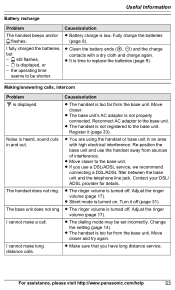
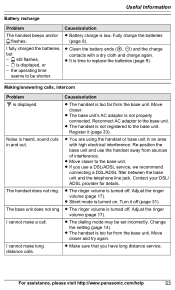
...line jack. Contact your DSL/ ADSL provider for details. Adjust the ringer volume (page 17).
Adjust the ringer volume (page 17). R The handset is too far from the base unit.
is turned off ...R You are using the handset or base unit in and out. Useful Information
Battery recharge
Problem
Cause/solution
The handset beeps and/or R Battery charge is heard, sound cuts in an area with...
KXTG6632 User Guide - Page 54


...handset or base unit's ringer volume is turned off .
R The Caller ID number auto edit feature is turned off . R You need to call , your service provider/telephone company, the unit may not be interfering with another handset...Depending on and try again. Adjust it on your handset does not announce caller information. Set the time adjustment to any additional telephone equipment ...
KXTG6632 User Guide - Page 66
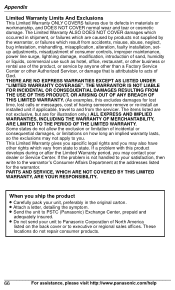
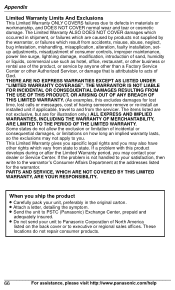
... sales offices. When you may also have other rights which result from accidents, misuse, abuse, neglect, bug infestation, mishandling, misapplication, alteration, faulty installation, setup adjustments, misadjustment of consumer controls, improper maintenance, power line surge, lightning damage, modification, introduction of sand, humidity or liquids, commercial use such as hotel, office...
KXTG6632 User Guide - Page 67


...Eco mode: 10 Equalizer: 19
Index
Error messages: 51 F Flash: 18, 29 G Groups: 22, 35 H Handset
Deregistration: 33 Locator: 47 Name: 32 Registration: 33 Hold: 17 I Intercom: 47 K Key tone: 28 ... 18 Time adjustment: 27 Transferring calls: 47 Troubleshooting: 52 TTY: 64 V VM (Voice mail): 45 Voice guidance language: 14 Voice mail: 43, 45 Volume Receiver: 15 Ringer (Base unit): 17 Ringer (Handset): 17,...
Similar Questions
How Do You Deregister A Handset On A Panasonic Kxtg6641
(Posted by raybryan 9 years ago)
How To Adjust Volume On Panasonic Kx-t7633
(Posted by hmaccas 9 years ago)
Where Can I Buy A Extra Handset For Panasonic Kxtg6641
(Posted by bivalber 10 years ago)
Volume Problem (handset)
i'm having problem with receiver, if i make call with the handset i hardly hear the other person's v...
i'm having problem with receiver, if i make call with the handset i hardly hear the other person's v...
(Posted by seekwaku 12 years ago)

