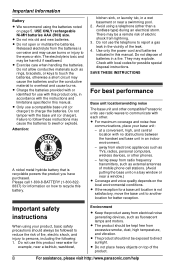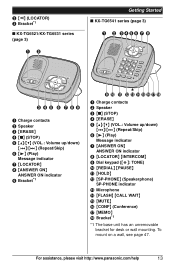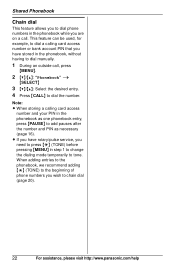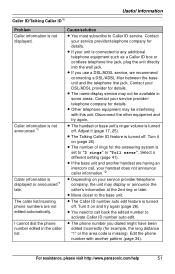Panasonic KXTG6545 Support Question
Find answers below for this question about Panasonic KXTG6545 - EXPAND DIGITAL ANS SYS.Need a Panasonic KXTG6545 manual? We have 1 online manual for this item!
Question posted by auntiejujus2 on May 4th, 2011
Panasonic Cordless Phone
What is the difference between the KXTG6545SK and the KXTG6545B? The B series got better ratings, which one is the better phone in your opinion?
Current Answers
Related Panasonic KXTG6545 Manual Pages
Similar Questions
Panasonic Cordless Phone Troubleshooting Kx-tga246w. No Dial Tone
When TALK button is pressed, I get no dial tone. Phone emits 3 short beeps and phone window says, "n...
When TALK button is pressed, I get no dial tone. Phone emits 3 short beeps and phone window says, "n...
(Posted by Douglldo 9 years ago)
Answering Machine In Panasonic Kxtg4771c Cordless Phone
Hi, Is the Panasonic KX-TG4771C cordless phoneanswering machine a plug and use feature? Do I need to...
Hi, Is the Panasonic KX-TG4771C cordless phoneanswering machine a plug and use feature? Do I need to...
(Posted by florencewong3 11 years ago)
Panasonic Kx-tg6545sk Base Speaker Not
Working And Answering Machine Not Worki
All 5 of the cordless phones work OK. Just the Base speaker no longer works & the answering mac...
All 5 of the cordless phones work OK. Just the Base speaker no longer works & the answering mac...
(Posted by calvincooper1 11 years ago)
Silent Phone
One of the 5 phone units in our KX-TG6545 does not ring or make any other key sounds but does operat...
One of the 5 phone units in our KX-TG6545 does not ring or make any other key sounds but does operat...
(Posted by weixel774 12 years ago)
How To Retrieve Messages From Another Phone
How can I retrieve my voicemail messages from outside the house calling in on antoher phone?
How can I retrieve my voicemail messages from outside the house calling in on antoher phone?
(Posted by cornford 12 years ago)