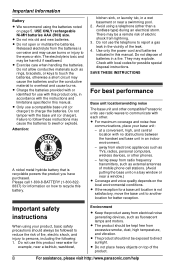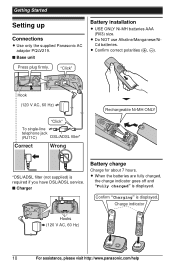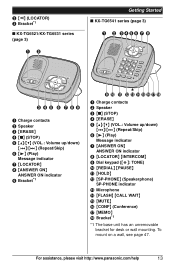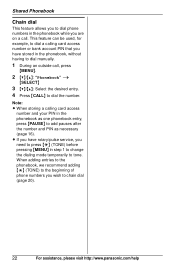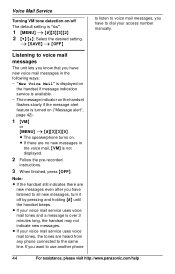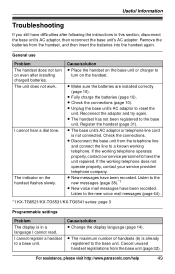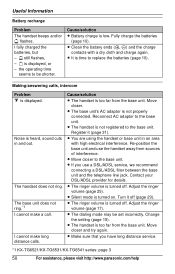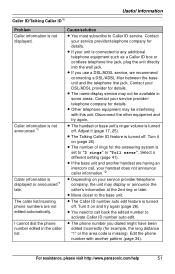Panasonic KXTG6533 Support Question
Find answers below for this question about Panasonic KXTG6533 - EXPAND DIGITAL ANS SYS.Need a Panasonic KXTG6533 manual? We have 1 online manual for this item!
Question posted by bre1948 on November 30th, 2011
Dial Tone Poor Quality Have Dsl Wireless Connection For Internet.
Just replaced Panasonic KXpTG9333PK with Panasonic KX-TG6533. Prior Handsets had clear voice. The new handsets are all very poor voice. The new system has "Boost" and "Echo". Trying to track down reason for poor quality connection.
Current Answers
Related Panasonic KXTG6533 Manual Pages
Similar Questions
Dial Tone Gone
Ever since I connected wifi router I have no dial tone although the phone operates as usual except f...
Ever since I connected wifi router I have no dial tone although the phone operates as usual except f...
(Posted by barbfitzpatrick 6 years ago)
My Panasonic Kx-tg6645 Telephones Do Not Have A Dial Tone. Help!!!!!!!!!!!!!!!!!
My Panasonic KX-TG6645 Telephones do not have a dial tone. HELP!!!!!!!!!!!!!!!!!
My Panasonic KX-TG6645 Telephones do not have a dial tone. HELP!!!!!!!!!!!!!!!!!
(Posted by janicejones66 6 years ago)
Panasonic Kxtg4771 Has No Dial Tone
No matter which and phone jack I use at home, the phone's screen says "check tel line." There is no ...
No matter which and phone jack I use at home, the phone's screen says "check tel line." There is no ...
(Posted by elenamar 10 years ago)
My Panasonic Model Kxtg4034c Stopped Working - No Or Very Weak Dial Tone.
This happened during a distant thunder storm with no nearbylightning strikes. The incomming voice si...
This happened during a distant thunder storm with no nearbylightning strikes. The incomming voice si...
(Posted by ronandsuealward 11 years ago)
No Dial Tone When Press 'talk' Button.
When I press" speaker" I get a dial tone. But when I press "talk" I don't. How do I remedy this prob...
When I press" speaker" I get a dial tone. But when I press "talk" I don't. How do I remedy this prob...
(Posted by bgood1234 12 years ago)