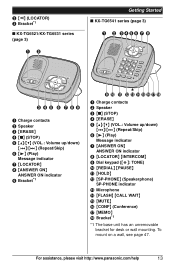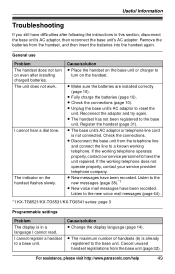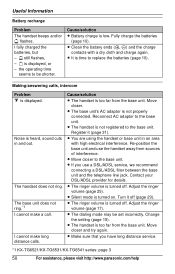Panasonic KX-TG6532B Support Question
Find answers below for this question about Panasonic KX-TG6532B.Need a Panasonic KX-TG6532B manual? We have 1 online manual for this item!
Question posted by CarlL on December 27th, 2011
Changing Clock On Panasonic Tg6524sk
The person who posted this question about this Panasonic product did not include a detailed explanation. Please use the "Request More Information" button to the right if more details would help you to answer this question.
Current Answers
Related Panasonic KX-TG6532B Manual Pages
Similar Questions
How Do L Change Language On Switchboard Kx-t7730cn Panasonic To English Is Flash
(Posted by oriahnyashanu 3 years ago)
Changing Fm Station On Kx-t7667
how to change the fm station from panasonic KX-T7667?
how to change the fm station from panasonic KX-T7667?
(Posted by nelacap7 8 years ago)
How To Change The Time Panasonic Kx-t7731 Clock Set
(Posted by gpboldy 10 years ago)
How Do I Change The Clock Setting?
Panasonic Kx-t7453-b
(Posted by duane73553 11 years ago)
Changing Voicemail For Panasonic Kx-t7625
I am a new employee and am trying to change the previous employees voicemail on this panasonic phone...
I am a new employee and am trying to change the previous employees voicemail on this panasonic phone...
(Posted by mmendoza 12 years ago)