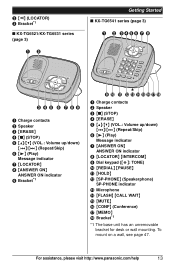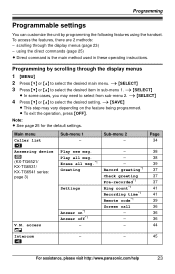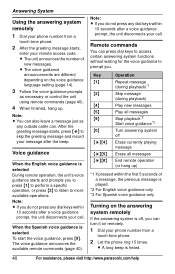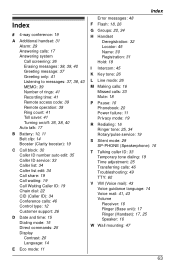Panasonic KXTG6524 Support Question
Find answers below for this question about Panasonic KXTG6524 - EXPAND DIGITAL ANS SYS.Need a Panasonic KXTG6524 manual? We have 1 online manual for this item!
Question posted by kraigo1 on November 3rd, 2014
Retrieving Erased Messages
How can I retrieve erased messages?
Current Answers
Related Panasonic KXTG6524 Manual Pages
Similar Questions
Recording Answering Machine Message
How do you record a new answering machine message?
How do you record a new answering machine message?
(Posted by pattgoeltz 11 years ago)
How To Record A Voice Mail Message
HI, how do I record a voicemail message for a panasonic KXTG6524?
HI, how do I record a voicemail message for a panasonic KXTG6524?
(Posted by Anonymous-101266 11 years ago)
Expandable Digital Cordless Answering Ystem
can a KXTG6533 be expanded to two additional hand sets
can a KXTG6533 be expanded to two additional hand sets
(Posted by jtbyrd 12 years ago)