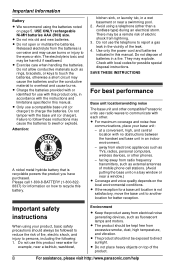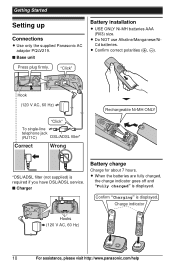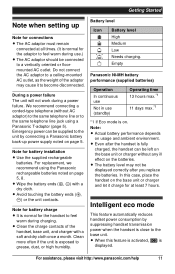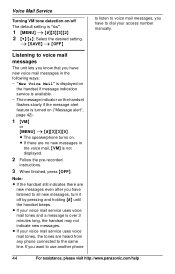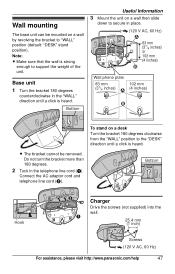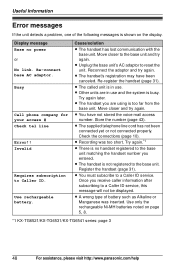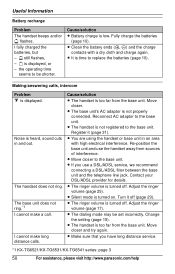Panasonic KXTG6513 Support Question
Find answers below for this question about Panasonic KXTG6513 - EXPAND DIGITAL ANS SYS.Need a Panasonic KXTG6513 manual? We have 1 online manual for this item!
Question posted by Bs on August 15th, 2011
Hiss/noise On Line
Two of the three handsets have a noisy hissing noise the other one is ok. Could the two noisy ones be faulty?
Current Answers
Related Panasonic KXTG6513 Manual Pages
Similar Questions
How Do I Turn Off The Speaker Phone Auto Answer Feature?
On the Panasonic KX-NT343, how do I turn off the speaker phone auto answer feature? This seems to on...
On the Panasonic KX-NT343, how do I turn off the speaker phone auto answer feature? This seems to on...
(Posted by Anonymous-100801 11 years ago)
Panasonic Kx-tg2480 Problem. I Have Three Of These Units.
my 2nd line won't work on one and one handset won't charge but third one works fine HELP
my 2nd line won't work on one and one handset won't charge but third one works fine HELP
(Posted by dixonit 11 years ago)
Redirecting A Specific Co Line (incoming Calls) To A Specif Extension.
Hi, I would like to know how to redirect incoming calls from a specif CO Line eg CO3 to a specific ...
Hi, I would like to know how to redirect incoming calls from a specif CO Line eg CO3 to a specific ...
(Posted by kyalemutua 11 years ago)
Question For Panasonic Kx-tg2314. Call Share Nor Conference Features Are Working
Features used to work but have stopped. Now, when I pick up either handset, I get a dial tone but wh...
Features used to work but have stopped. Now, when I pick up either handset, I get a dial tone but wh...
(Posted by pmrocks 12 years ago)
Expandable Digital Cordless Answering Ystem
can a KXTG6533 be expanded to two additional hand sets
can a KXTG6533 be expanded to two additional hand sets
(Posted by jtbyrd 12 years ago)