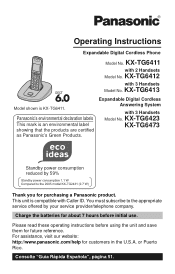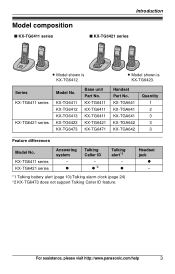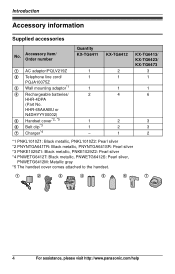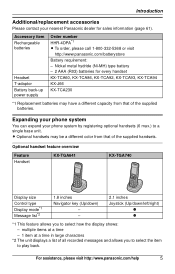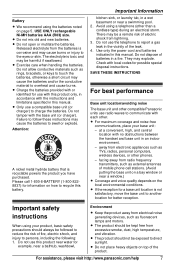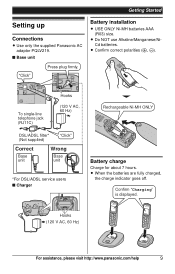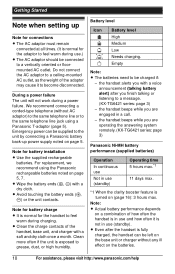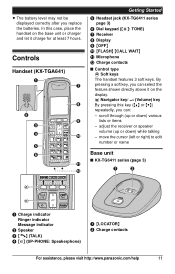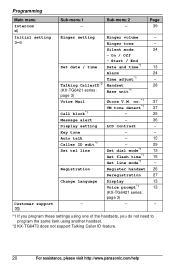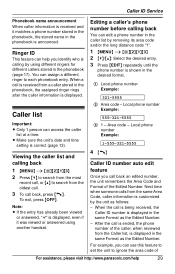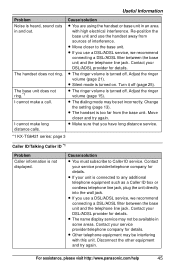Panasonic KX-TG6413T Support Question
Find answers below for this question about Panasonic KX-TG6413T - Cordless Phone - Metallic.Need a Panasonic KX-TG6413T manual? We have 1 online manual for this item!
Question posted by johnsonsatv on February 24th, 2012
Kx-tg9471 Or 72 Can't Get Into The Reviews To See Them. Nothing Clicks On.
Your site says click and see the reviews. Nothing comes up
Current Answers
Related Panasonic KX-TG6413T Manual Pages
Similar Questions
Problem Making Calls With Phone #kx-tga93it
there is a dial tone, but cannot make a call the phone just clicks like it is dialing and then the d...
there is a dial tone, but cannot make a call the phone just clicks like it is dialing and then the d...
(Posted by rskrueger844 10 years ago)
I Am Needing Help With My Panasonic Phone Model Kx-tg4301
(Posted by enochlowena 10 years ago)
How To Enter Phone Numbers Into Panasonic Model # Kx-tg7645/kx-tg1555k
How do you enter numbers
How do you enter numbers
(Posted by Anonymous-71881 11 years ago)
Multiple Voice Mail Boxes On 2-line Phone
I bought a panasonic KX-TG9471 phone set for my business. Although it has 2 lines, there is only one...
I bought a panasonic KX-TG9471 phone set for my business. Although it has 2 lines, there is only one...
(Posted by rdgshopping 11 years ago)
Kx-tg9471 With Fax On One Line (#2 Line)
How to set up to use second for calls and fax?
How to set up to use second for calls and fax?
(Posted by aracars2nv 11 years ago)