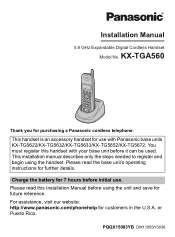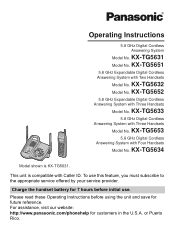Panasonic KX-TG5633B Support Question
Find answers below for this question about Panasonic KX-TG5633B - 5.8 GHz FHSS GigaRange Digital Cordless Answering System.Need a Panasonic KX-TG5633B manual? We have 3 online manuals for this item!
Question posted by gunteral44 on December 13th, 2011
Retriving Messages From Answering Machine From Another Phone
The person who posted this question about this Panasonic product did not include a detailed explanation. Please use the "Request More Information" button to the right if more details would help you to answer this question.
Current Answers
Related Panasonic KX-TG5633B Manual Pages
Similar Questions
Panasonic Phones Kx-tge232 I Got Today Problems!
Panasonic phones KX-TGE232 I Got today don't dial the same numbers i punch into it?
Panasonic phones KX-TGE232 I Got today don't dial the same numbers i punch into it?
(Posted by miktx 8 years ago)
How To Adjust Volume To Hear Better
(Posted by Anonymous-131599 10 years ago)
How Do I Put A New Message On My Phone Answering Machine Panasonic 6.0
(Posted by emulcaire 11 years ago)
How Do I Get Messages Off My Phone
COULD YOU TELL ME HOW TO GET MY MESSAGES OFF MY PHONE
COULD YOU TELL ME HOW TO GET MY MESSAGES OFF MY PHONE
(Posted by ccgypsy123 12 years ago)
Dialing Mode
How can I reset the dialing mode to the defualt setting on the panasonic kx-tg5633? The phone is cur...
How can I reset the dialing mode to the defualt setting on the panasonic kx-tg5633? The phone is cur...
(Posted by luoneil 12 years ago)