Panasonic KXTG4763 Support Question
Find answers below for this question about Panasonic KXTG4763.Need a Panasonic KXTG4763 manual? We have 1 online manual for this item!
Question posted by grizzly1327822 on May 1st, 2013
Range Extender
Where do i put the range extender? by the base? by the furthest extension??
Current Answers
There are currently no answers that have been posted for this question.
Be the first to post an answer! Remember that you can earn up to 1,100 points for every answer you submit. The better the quality of your answer, the better chance it has to be accepted.
Be the first to post an answer! Remember that you can earn up to 1,100 points for every answer you submit. The better the quality of your answer, the better chance it has to be accepted.
Related Panasonic KXTG4763 Manual Pages
KXTG4763 User Guide - Page 2


... service 32 Caller list 33
Answering System
Answering system 35 Turning the answering system on/ off 35 Greeting message 36 Listening to messages using the base unit 36 Listening to messages using the handset 36 Remote operation 37 Answering system settings 39
Voice Mail Service
Voice mail service 41
Intercom/Locator...
KXTG4763 User Guide - Page 4


... was previously not available. Read the installation guide for the range extender.
No. Accessory information
Supplied accessories
Supplied handset qty. KX-TG4731
KX-TG4741
Handset Part No. Feature differences
Series
KX-TG4731 series KX-TG4751 series KX-TG4741 series KX-TG4761 series
Intercom*1
Base unit keypad/sp-phone
« *2
-
-
*1 Single handset models: Intercom...
KXTG4763 User Guide - Page 5


...of the supplied batteries. *2 By installing this unit, you can be purchased online. n For KX-TG4751/KX-TG4761 series
No. Accessory item/Order number H Range extender/KX-TGA405 I AC adaptor for range extender/PQLV219Y
Quantity 1 1
AI
B
C
D
E
F
G
H
Additional/replacement accessories
Please contact your phone system to the handset. Accessory item Rechargeable batteries
Headset T-adaptor...
KXTG4763 User Guide - Page 6


Introduction
Expanding your phone system
Optional handset feature overview
Handset (optional): KX-TGA470 You can expand your phone system by registering optional handsets (6 max.) to a single base unit. R Optional handsets may be a different color
from that of the supplied handsets.
6
For assistance, please visit http://www.panasonic.com/help
KXTG4763 User Guide - Page 7


R Do not overload power outlets and extension cords.
R Regularly remove any type of 1.92 GHz to rain or any dust, etc...becomes wet, immediately pull it to external RF energy. Medical
R Consult the manufacturer of any regulations posted in the frequency range of moisture. R Never install telephone line jacks in a fire. Ensure that the AC outlet is installed near automatically ...
KXTG4763 User Guide - Page 8


... and batteries indicated in an indoor environment. - Check with no obstructions between the handset and base unit in this manual. at a convenient, high, and central
location with local codes for ... precautions should always be followed to reduce the risk of mobile phone cell stations. (Avoid putting the base unit on a bay window or near a bathtub, washbowl, kitchen sink, or laundry tub, in...
KXTG4763 User Guide - Page 9


... rooms where the temperature is less than 0 °C (32 °F) or greater than 40 °C (104 °F).
R If the reception for a base unit location is not satisfactory, move the base unit to direct sunlight.
Damp basements should be kept away from the electrical appliances.
R The product should be kept free from electrical...
KXTG4763 User Guide - Page 10


...R Standard: DECT 6.0 (Digital Enhanced Cordless Telecommunications 6.0)
R Frequency range: 1.92 GHz to 1.93 GHz
R RF transmission power: 115 mW (max.)
R Power source: 120... V AC, 60 Hz
R Power consumption: Base unit: Standby: Approx. 0.9 W Maximum: Approx. 3.8 W Charger: Standby: Approx. 0.1 W Maximum: Approx. 2.0 W
R Operating...
KXTG4763 User Guide - Page 11
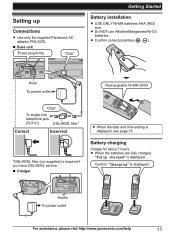
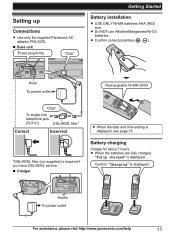
... batteries.
"Click"
Getting Started
Battery installation
R USE ONLY Ni-MH batteries AAA (R03) size. Setting up
Connections
R Use only the supplied Panasonic AC adaptor PNLV226. n Base unit
Press plug firmly. n Charger
R When the date and time setting is displayed.
KXTG4763 User Guide - Page 12


...Icon
Battery level Medium Low Needs charging. R When this case, place the handset on the base unit or charger and let it to grease, dust, or high humidity. Getting Started
Note when ...for connections
R The AC adaptor must remain connected at least 7 hours. Note for the handset to the base unit. R Avoid touching the battery ends ( , ) or the unit contacts.
R Even after you replace...
KXTG4763 User Guide - Page 13
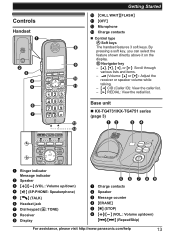
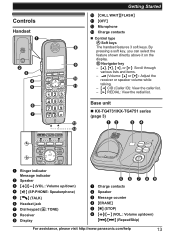
MFN CID (Caller ID): View the caller list.
- Base unit
n KX-TG4731/KX-TG4751 series (page 3)
L
AB
CD
M
A
B
Ringer indicator Message indicator Speaker MjN/MkN (VOL.: Volume up/down) M N (SP-PHONE: Speakerphone)
M N (TALK) Headset ...
KXTG4763 User Guide - Page 15


... now being used by selecting 2 digits for the first time, the handset may prompt you to select the words in use
Meaning
Within base unit range
Out of base unit range
The line is set date and time.
Getting Started
Display
Handset display items
Item
In use Line in use . n Symbol meaning:
Symbol
Example...
KXTG4763 User Guide - Page 17


... a PBX or long distance service.
a MERASEN
3 MbN: "Yes" a MSELECTN 4 MOFFN
Using the base unit
Available for the
receiver. Making a call using the redial list
The last 5 phone numbers dialed are... pause is on (page 27). - R Speak alternately with the call , you can switch from the
base unit to level 4 (default) after you finish talking, press MOFFN. Using the speakerphone
1 Dial the...
KXTG4763 User Guide - Page 18


...: Press MjN or MkN repeatedly to select the desired volume.
R Another handset user can answer calls simply by pressing M N.
R To turn the ringer off the base unit or charger. You do not need to dial the line access number "9" when making outside calls with a PBX:
Handset
1 9 a MPAUSEN 2 Dial the phone number...
KXTG4763 User Guide - Page 19


... press
MMUTEN again. This feature allows you to receive calls while you are already talking on the base unit flashes.
Note: R Please contact your area.
R MMUTEN flashes.
2 To return to the... to both Caller ID and Call Waiting with your host PBX such as transferring an extension call, or accessing optional telephone services. Temporary tone dialing (for rotary/pulse service users...
KXTG4763 User Guide - Page 20


... handset is
displayed.
R When this feature is activated,
is not available while using 3 extensions. (4-way conference) R To prevent other unit is turned on an outside callers, turn ..., this feature off (page 27).
If it becomes
difficult to exit.
Making/Answering Calls
Handset / Base unit*1 *1 KX-TG4741/KX-TG4761 series: page 3
Press * (TONE) before entering access numbers ...
KXTG4763 User Guide - Page 21


... from step
2.
5 MOFFN
Character table for entering names
While entering characters, you can use group ringer tone features (page 32).
Any handset registered to the base unit can switch between uppercase and lowercase by group. You can access the shared phonebook at a time. a MOKN
4 MbN: Select the desired group.
KX-TG4741...
KXTG4763 User Guide - Page 26


... - Start/End
Set date & time
Date and time*1
-
#101
15
Alarm
1: Once 2: Daily 0:
#720
29
Time adjustment*1, *3
1:
0: Manual
Talking Caller ID Handset
1: 0: Off
#162
32
Base unit*1
1: On 0:
#G162
Handset name
-
-
#104
29
Call block*1
-
-
#217
30
Block w/o num*1, *2
1: On 0:
#240
30
(Block calls without phone
number)
Voice mail
Store VM...
KXTG4763 User Guide - Page 29


... set time. Go to turning the silent mode on.
R We recommend turning the base unit ringer off
1 MMENUN#238 2 MbN: Select the desired setting. a MOKN ...PM".
a
MSELECTN R We recommend selecting a different
ringer tone from step 3, "Turning silent
mode on the base unit or charger.
If you have set for each handset.
Important:
R Set the date and time beforehand (...
Similar Questions
Is There A Range Extender For Kx-tg9381?
(Posted by dhhollis 10 years ago)
What Is The Range Of The Panasonic Kx-tg7645m Cordless Phone?
(Posted by lornej 10 years ago)
I Want To Increase The Range Of My Cordless Set Kx-tg6511
(Posted by noorecpl 12 years ago)
Leaving Handset On Charging Base
Can I leave the handsets on the charging base all the time or does this deteriorate the battery?
Can I leave the handsets on the charging base all the time or does this deteriorate the battery?
(Posted by gregagost 12 years ago)
The Talk Time On The Panasonic Kx-tg7624 Is 1 1/2 Hours, How Can I Extend It?
(Posted by caribman161 12 years ago)


