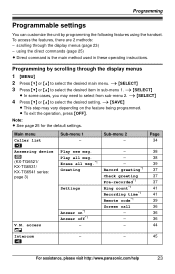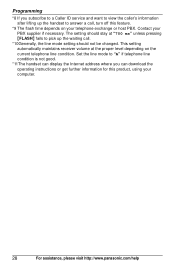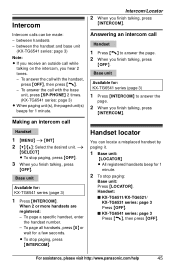Panasonic KX-TG6511B Support Question
Find answers below for this question about Panasonic KX-TG6511B.Need a Panasonic KX-TG6511B manual? We have 1 online manual for this item!
Question posted by noorecpl on January 31st, 2012
I Want To Increase The Range Of My Cordless Set Kx-tg6511
The person who posted this question about this Panasonic product did not include a detailed explanation. Please use the "Request More Information" button to the right if more details would help you to answer this question.
Current Answers
Related Panasonic KX-TG6511B Manual Pages
Similar Questions
Cordless Phone Kx-tgb852 Can't Set Date Ortime.
Can't Set Date Ortime.
Can't Set Date Ortime.
(Posted by Anonymous-172951 1 year ago)
Panasonic Cordless Phone - Kx Tg 4744
I Bought A Panasonic Kx -tg 4744 Dect 6.0 Cordless Phone . Even Though The Caller Id Function Is Act...
I Bought A Panasonic Kx -tg 4744 Dect 6.0 Cordless Phone . Even Though The Caller Id Function Is Act...
(Posted by PKSSRIDHARAN 10 years ago)
Recipients Of Calls On Kx -tg6511bx Can't Hear Me But I Can Hear Them
Have already tried the mute button but no success
Have already tried the mute button but no success
(Posted by Louiseb24 10 years ago)
How Do I Set Ring Tones On My Cordless Phone Kx-tg7641
(Posted by dwoosam18 11 years ago)
Incoming Call No Rings
please reply for our phone kx-tg6511bx no rings in incoming call
please reply for our phone kx-tg6511bx no rings in incoming call
(Posted by bassunimahmoud 11 years ago)