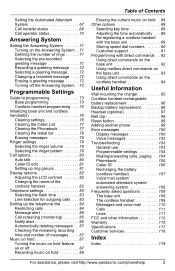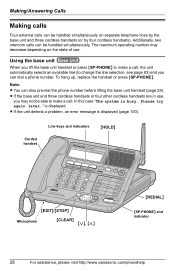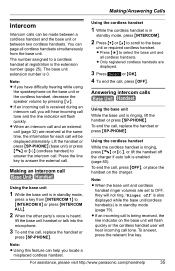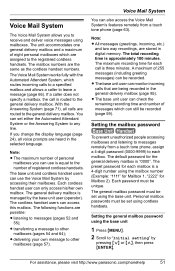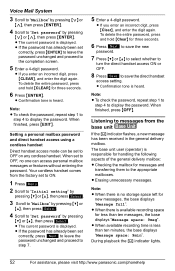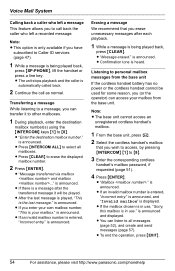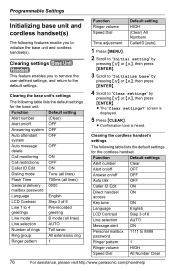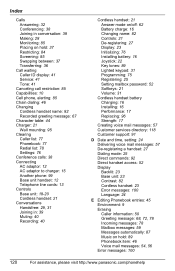Panasonic KX-TG4500 Support Question
Find answers below for this question about Panasonic KX-TG4500 - Cordless Phone And 4 Handsets.Need a Panasonic KX-TG4500 manual? We have 1 online manual for this item!
Question posted by kkilgore on December 7th, 2015
Clearing And Resetting A Password
I cannot find in the manual how to reset a password on the base unit. I do not know the existing one and the phone is asking for it.
Current Answers
Related Panasonic KX-TG4500 Manual Pages
Similar Questions
Kx-tga101cs
cannot get ringer back on for base unit. no option on menu items.
cannot get ringer back on for base unit. no option on menu items.
(Posted by ybnormal 7 years ago)
Additional Handset For Panasonic Kx-tg 2632
please give an advise to find an additional handset to panasonic kx -tg 2632.thanks.
please give an advise to find an additional handset to panasonic kx -tg 2632.thanks.
(Posted by dnmn70 8 years ago)
How Do I Unblock A Phone Number, Cannot Find A Simple Explanation In The Manual!
How do I unblock a phone number , simple explanation. I am a senior . Have tried numerous time and h...
How do I unblock a phone number , simple explanation. I am a senior . Have tried numerous time and h...
(Posted by jenile0491 8 years ago)
How Can I Purchase A Panasonic Base Unit Without The Handset
I acquired a Panasonic Expandable Cordless Handset Model KX-TGA270S,how can I do to purchase only th...
I acquired a Panasonic Expandable Cordless Handset Model KX-TGA270S,how can I do to purchase only th...
(Posted by yamimajano 12 years ago)
I Have Lost My Caller Id. I Removed All Power And Battery And Reset
(Posted by alfehlman 12 years ago)